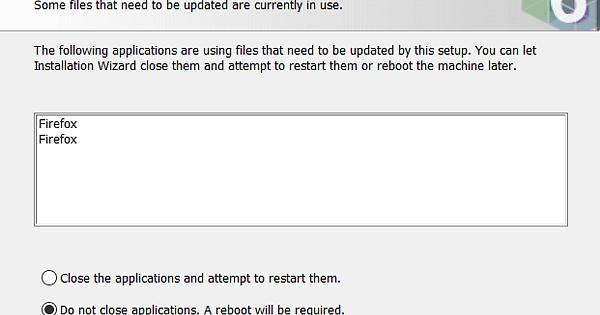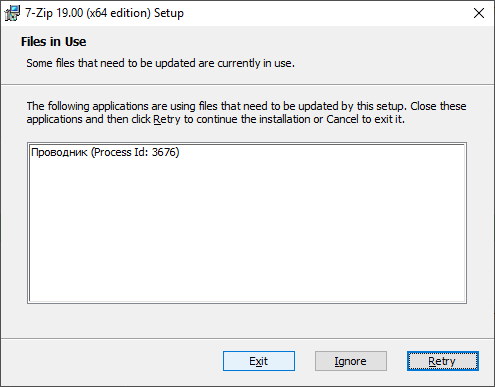Only if you ignore everything I wrote
Sorry, but can you then please explain again? I really don’t understand how you think what you wrote fits together. If it is true that “old DLL would most probably be compatible with new LO - we rarely change its behavior” and “LibreOffice itself doesn’t need the DLL for its work” then how can it be “just an exception” that decling the “close Firefox”/“reboot PC” popups is safe? It sure sounds from what you wrote earlier that anything problematic happens only in exceptional cases.
“Windows Explorer Extension”
Ok, that is the component (named differently in my localization of the installer, but it is the only one that uses the term Explorer) that I was talking about earlier when I wrote
How exactly? I see only one item relating to Explorer in the custom installation options. Even if I disable that the installer still shows a popup about closing Firefox.
Again, disabling that does not prevent the popup about closing Firefox.