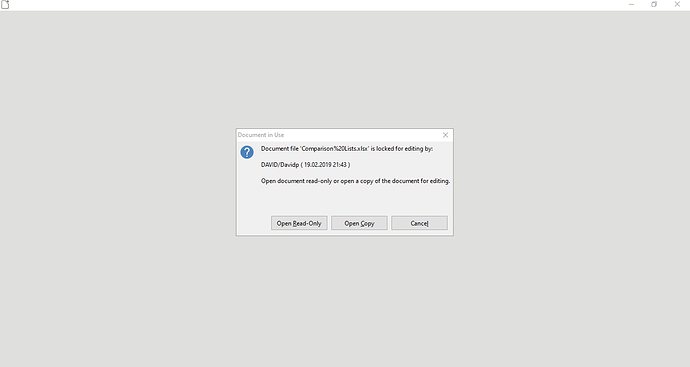I find this happens on my Windows 7 PC, but (as far as I have noticed) only with old documents saved in .doc format. Since switching to LO I save Writer’s working documents only in .odt and PDF (despite cries of distress from some MS Word users) and the problem seems not to recur.
For old files, when it does happen, the behaviour is not entirely consistent, but the dialog telling me the document is read-only offers the option of opening in that form. This produces a read-only text with an Edit Document button at the top right of the document window. Clicking on that again produces results that are not 100% consistent, but with a little lateral thinkingdo let me have an editable document which I then save in odt format. I have never yet experienced a file that has defeated my wish to edit it.
I have not tried to explore what is going on in any depth, but merely imagine this might have something to do with the way Windows archives old files, meaning it is not an LO problem. Unless, of course, one of our experts can tell us I am wrong.
The message I draw from all this is to confirm my belief that –
-
A working file should never be saved in an MS proprietary format (doc, docx, docx extended, etc). Save working files to be used in LO only in an odf format (odt etc).
-
Life is much easier if we convert an editable word processor file to an MS format only when sending it to a recipient who absolutely insists. And then only after pointing out that MS now says all its recent products can handle odf files.