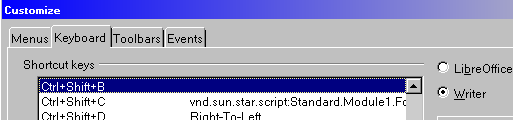I could create my own list style and want to use this as the style appearing when I press ctrl+shift+b. This combination shows the bullets of List1, when I keep ctrl+shift pressed and strike B again, my own list style shows up. Once again the same key combination and the bullets are gone and I am back to my default paragraph style.
How can I make my own list style to appear when I do ctrl+shift+B only once and when I do the second time I am back to default paragraph style?
Thanks in advance for your help