I am trying to create a table and I am having a problem setting up the formatting of the cells. Currently I have the following,
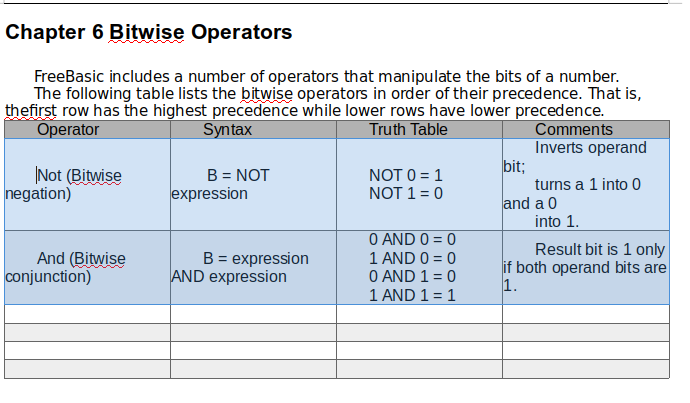
What I want to do, is to remove the indent on the first line of each cell. For example columns 1, 2, and 4, I want the first line moved over to the left. can some one help me on this.
