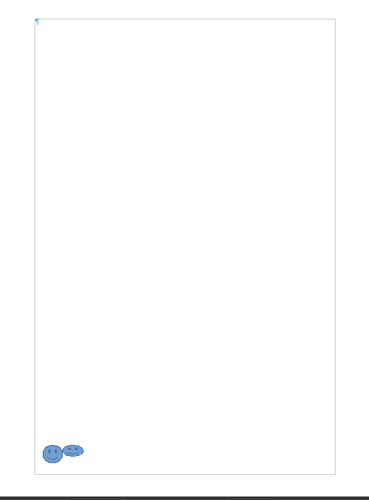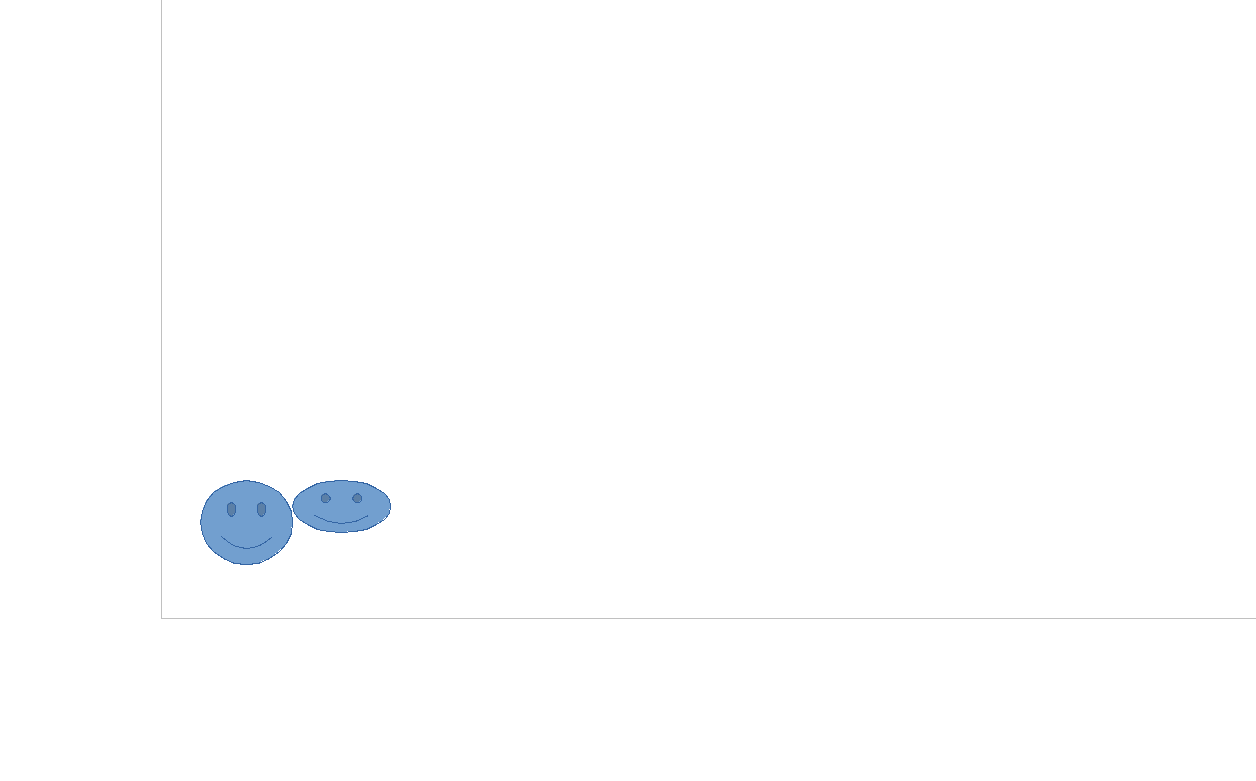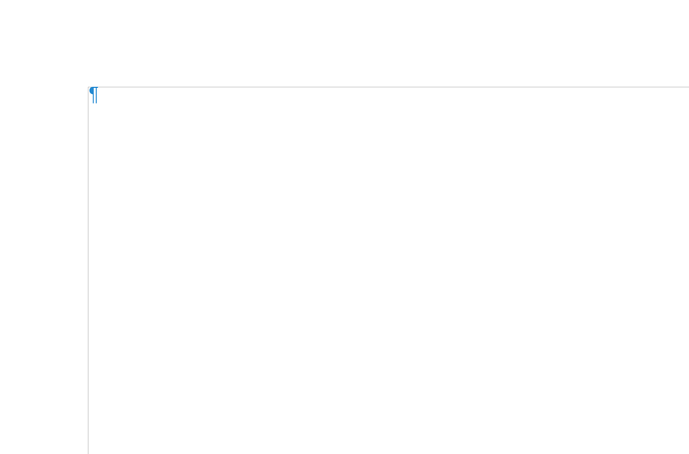Is it possible to turn off the view position jumping to the cursor position?
It’s really annoying when you try to work with small graphic objects and high zoom.
I don’t need to know where the cursor is, really. And I don’t like to search for the place where I stopped again and again.
To reproduce:
- Create a new LibreOffice Writer document
- Create any two or more graphic objects in the end of the page like on picture below
- Zoom to the object
- Delete one of them
- Ta-da! Now you know where cursor is