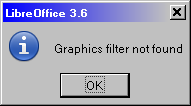Currently, all drawing when saved in MS Word format (docx or doc) from LibreOffice Writer are wrong.
So, what is the best way to draw in LibreOffice that will be easily and with no mistakes saved in MS Word format? Libre Office is very powerfull, but I cannot force other people to use LibreOffice, so often I need to send my documents to colleagues…
I tried to draw in LibreOffice Draw, export it to JPG or PNG and import it into Writer. This is good, but it is not vector graphic anymore. SVG format is perfect, but LibreOffice Draw export page borders as well and no export of selection is possible.

 Thanks. This approach is still really good when seding documents in DOC to other people.
Thanks. This approach is still really good when seding documents in DOC to other people.