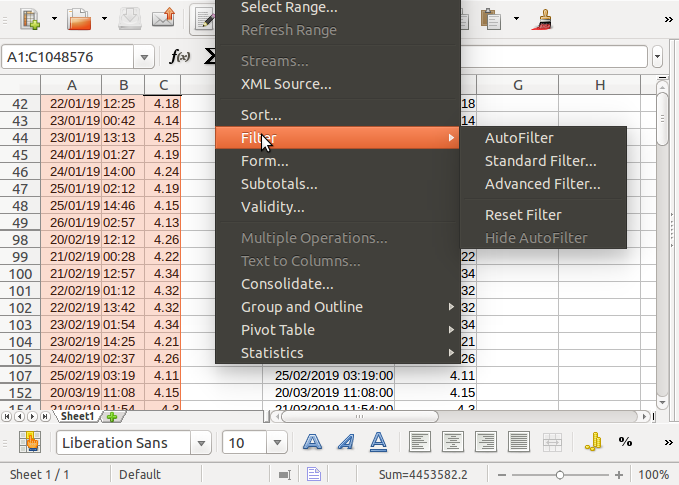I have a Standard filter on a spreadsheet, I can click inside the range to reset the filter, but I would like to see what filter criteria is actually being applied. When I bring up the standard filter dialogue I would have expected to see the active filter criteria pre-filled in the edit boxes, but it doesn’t. (I’m using version 4.2.8.2).
Is there a way to check what filter is being applied? (not an auto filter).
edit.
Here’s a screenshot. No triangles, filter is active (note missing rows), data->filter has reset enabled. If I select Standard Filter column C is pre-filled ok, but the value is not. So I wondered if there was a way I didn’t know of to view the filters being applied.