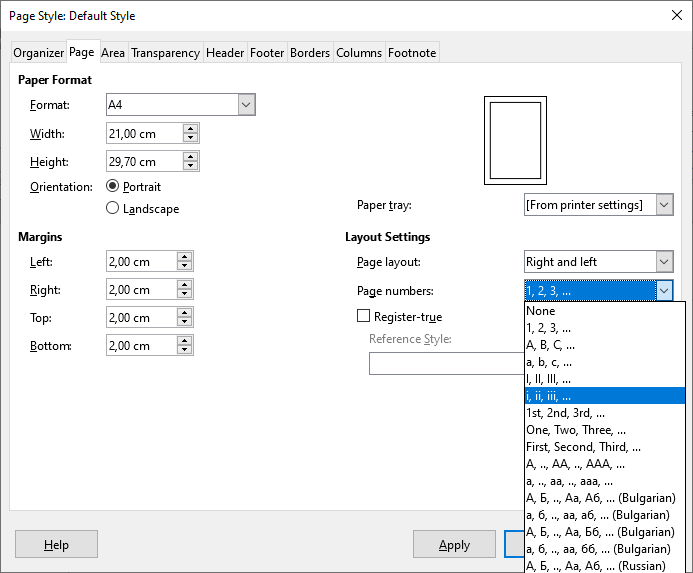I have a document with front matter page style and default page style. The front matter page style has page numbers in roman numeral format and the default one has standard numerals.
When I insert a table of contents, pages are numbered correctly, but all page numbers are in standard numerals, including items from the front matter section.
How do I get the table of contents to reflect the page numbering style of the pages where the items are?
This is the actual result
TOC fail.png
This is what I want to achieve
TOC expected.png