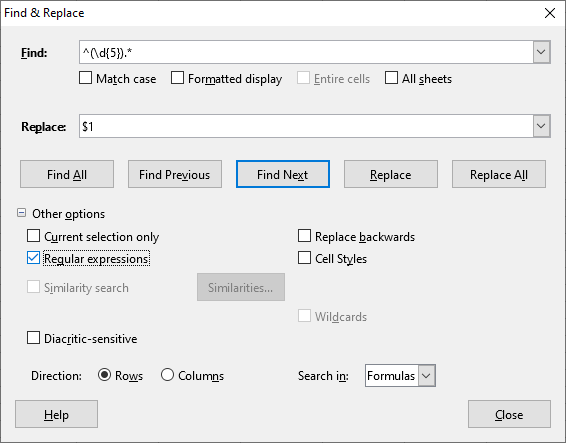Greetings,
Having problems understanding how to remove last digit from numbers inside a column.
172093
172069
17209
172182
172137
172116
172142
172283
172362
172344
17231
171474
171613
171632
171464
171311
171582
17152
171473
17116
171085
171241
171189
171328
171118
171295
17127
As you can se there are 5 digit numbers and those will stay unaltered, but what I am trying is to remove the last digit from the numbers with 6 digits. How?