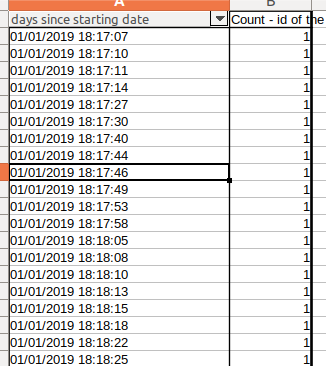According to the LibreOffice Manual, after clicking Data > Group, a popup window should appear that allows me to choose how to group a given pivot table.
So, since I wanted to group my pivot table into hour groups based on date column (dd::mm::yyyy hh:mm::ss), I thought I’d use this feature.
However, after clicking Data > Group, Calc merely creates another column with the same data as the original column with dates. (and names it days since starting date2) There is no option to choose how to group the data.
This is my pivot table: