Good morning everyone,
I am struggling for hours regarding what I think is a simple operation … but it isn’t. Could you please help me with this issue ?
I have a column full of text including dates based on this format (DD/MM)
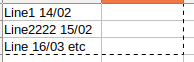
I would like to extract the date in the next column to get this result :
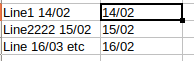
The regex is ok but my main questions are :
- how to search for the regex in the first column
- and how to copy it (only the date) to the next column
Thank you for your help !
hobbit

