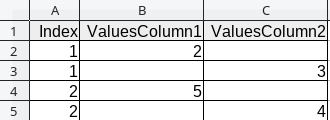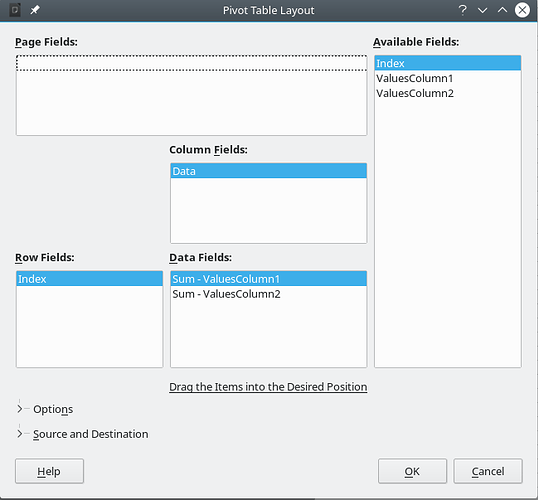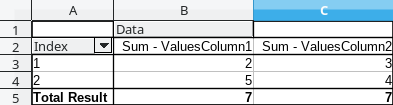Hello,
I have a table with some numbers, where:
-1st column is filled with numbers, some of them repeat
-other columns contain 1 number in each row
How to automatically delete duplicates in 1st column, so numbers in other columns would remain assigned to proper numbers in the 1st column? I.e. if the table were:
1 2
1 3
2 5
2 4
after this operation it should be:
1 2 3
2 5 4