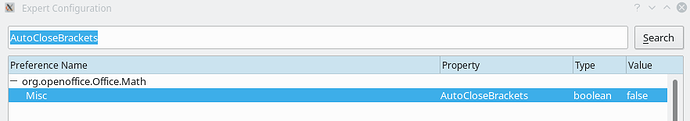In math Formula editing, entering a left brace ({) at the end of the line (or in an empty line) immediately adds a matching right brace (}) as well as extra spaces. This may be handy, but it becomes a nuisance if the left brace is part of a keyboard macro, eg, produced by AutoHotKey. How to avoid it?
OS and LO version? (edit your question, do not answer)
LO Math on the present computer does not behave like that. No extra right brace when I enter a left brace. Have you any extensions enabled?
I’m on
Version: 6.2.2.2
Build-ID: 2b840030fec2aae0fd2658d8d4f9548af4e3518d
CPU-Threads: 8; BS: Linux 4.12; UI-Render: GL; VCL: kde5;
Gebietsschema: de-DE (de_DE.UTF-8); UI-Sprache: de-DE
Calc: threaded
and I can confirm the behavior
The computer I was using in my comment above had 5.x. My private machine has several 6.x releases and behaviour is like OP has described. SO, this is a change between 5.x and 6.0.x. Behaviour is the same with any “parenthesis”: () {} and []. And this happens even when “bracket” is preceded by a solidus (i.e. {). I agree this is nuisance in some editing contexts, even manual editing. Could this auto-complete action be under user control?
Hello @TAB
you can switch off this behavior under Tools -> Options -> Advanced -> Open Expert Configuration. Type AutoCloseBrackets click Search button and set the value to false (double click):
Hope that helps.
It worked! (after restarting LO). Thank you!
Would you mind to mark the question as correct by checking the grey hook near the start of the answer. LO QA will be happy tp report some answered questions