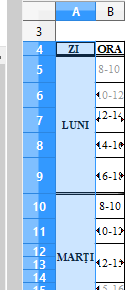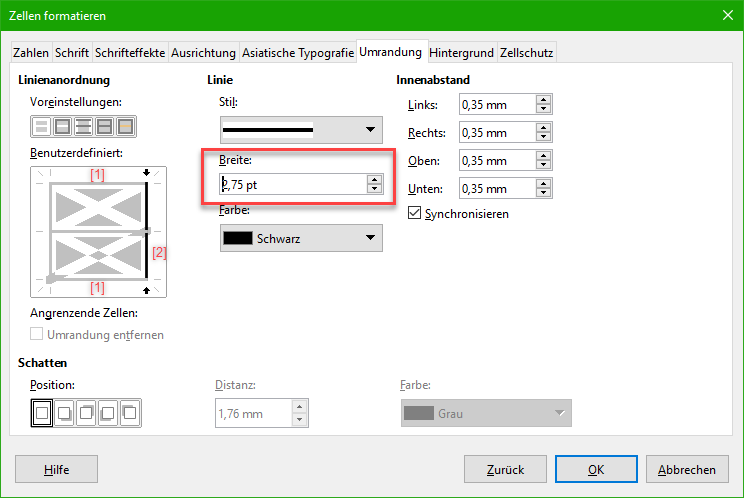I am trying to format a table with a school schedule, but I am definitely having problems. I simply cannot set a different kind of cell borders as I would like to. On the left, I have a column with weekdays and each has multiple lines with times and subjects. Between days I would like to have a thicker border as I already did in most, but now as I edited the file, I broke some and I am not able to set this kind of border between days without setting a thick border on all sides of the edited cells.
I tried both the controls in the toolbar and Cell properties-Borders, but they seem to work different and I cannot make my thing with it.
I attached the file, I hope someone can teach me how to control those borders. Thank you very much.