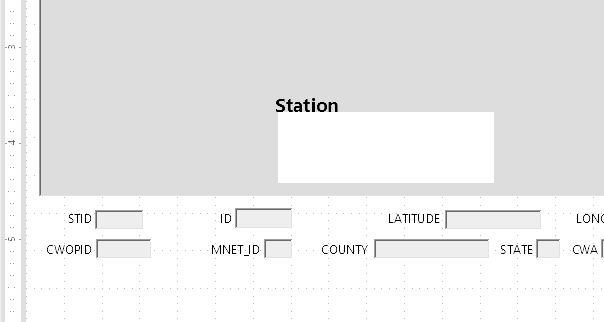Hello,
Sorry for the delay but there are numerous problems with current version of Base and images. Additionally, there are numerous problems with placing text over images and there hasn’t been enough time to investigate all. In the end a bug report (file here → Bugzilla) is appropriate.
Don’t believe there is anything concerning Arrange here. To Front or Back had no effect in my testing.
Attached is a simple sample with two records in the table. There are three form each using this same table.
First form (TestBlob) is straight forward - just displays records as is.
Second form (TestBlob2) is a copy of the first form with the addition of a copied field. This is important. The comment field was copied and moved over the image. Now that wasn’t enough. The activation (Tab) order comes into play. This field must have an activation order before the image field. Sounds ridiculous but you can change the order & verify.
Third form (TestBlob3) is a copy of the first form with the addition of a newly created text field. The text field was given a default value and again the activation order was placed before the image field. Again more unusual findings. Upon first starting the form all seems OK. However going to the next record and the text seem to vanish. However, if you move the mouse over the area where the text should be, it suddenly appears! Also going to a new record there is no problem.
This is just the text field. Trying to deal with the Label field presented even more amazing findings. Field is there but text transparent.
Now all this is being done on Mint 18.3 with:
Version: 6.2.2.2
Build ID: 2b840030fec2aae0fd2658d8d4f9548af4e3518d
CPU threads: 4; OS: Linux 4.15; UI render: default; VCL: gtk3;
Locale: en-US (en_US.UTF-8); UI-Language: en-US
Calc: threaded
and I suspect some of the problems may be due to gtk3. Will probably do more testing when time permits.
Sample ----- PictTextTest.odb