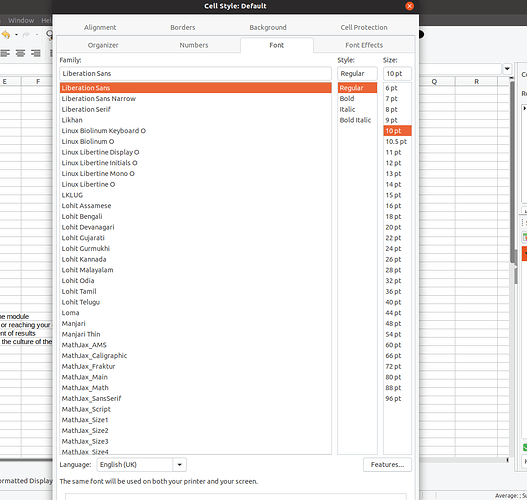Modal dialogs in calc are taller than the screen.
For example, I want to change the default text style in calc, so I right click in the Styles and Formatting sidebar and select Modify.
The window which then opens with font styling is taller than my screen, so it’s impossible to save the style because the OK button is off the bottom of the screen!
Any ideas?
I’m running
Version: 6.2.2.2
Build ID: 1:6.2.2-0ubuntu2
CPU threads: 4; OS: Linux 5.0; UI render: default; VCL: gtk3;