Hello, in Calc how can I delete every row with a zero.
Column A has the name of a product, Column B has the quantity available.
How can I delete all rows with 0 available.
I obviously want to do this in a batch, as there’s several hundred lines.
Thanks.
Hello
-
Select colums A and B (as per your description named “Product Name” and “Quantity” in the following example)
-
Define auto filtering unsing
Data -> Autofilter
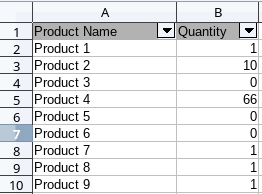
-
Select Quantity=0
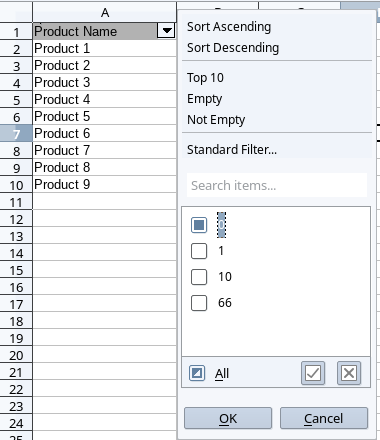
-
Select all rows and right click (mouse on row numbering)
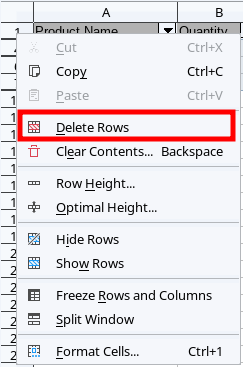
-
Unselect filter in column Quantity
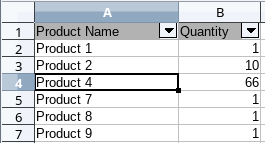
You are done.
If the answer is correct or helped you to fix your problem, please click the check mark ( ) next to the answer.
) next to the answer.
This worked, but rather than selecting 0, all was selected by default, so I just un-toggled 0 which removed every line with 0
1: Select colums A and B (as per your description named “Product Name” and “Quantity” in the following example)
2:Define auto filtering unsing Data → Autofilter
3: Select all except 0
4: done
Thanks
My words fail …
