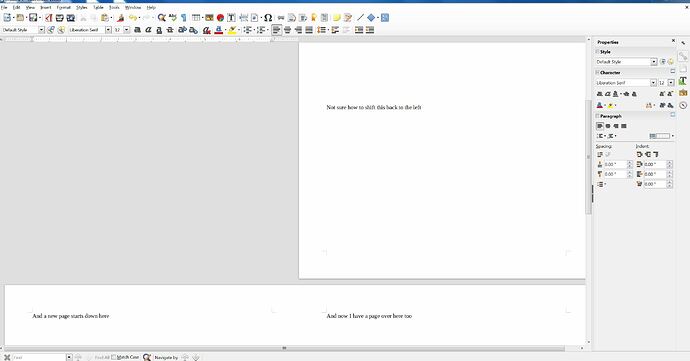I accidentally chose a format that makes the page start too far to the right of my screen. Even when I start a new document, this format remains. I’m not sure how else to explain it, so I attached a screen shot. I would like to reset it to the normal format.Thanks a bunch.
At the bottom right of the status bar Select Single-page view: .
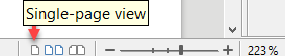
If the Status Bar is not turned on, select View>Status Bar from the menu.
If my answer did solve your problem, please click the big checkmark inside the circle to the left of this answer. It then indicates to the other participants that the question has been answered correctly.
With me Windows 10 Home; Version 1809; 64-Bit | LibreOffice, Version: 6.2.3.2 (x64).