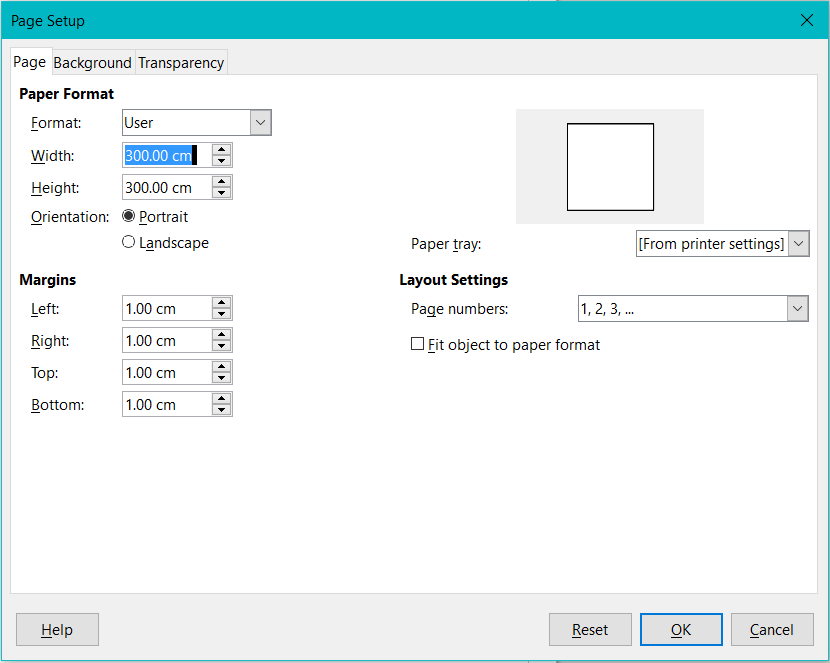Is it possible to use Draw without any page (A4,A5 etc) but like a some big, unlimit space? I want to create scheme which can suddenly grows up to unpredictable side, so I don’t need any borders, I just want simple solid white area.
@z3dom You can zoom in on the page of Draw. From the menu, choose Slide>Properties. In the “Page” tab, you can specify a maximum of 300 cm for “Width” and “Height”. That should be enough for many purposes. A dynamic enlargement is not given. So, if possible, you should specify the slide-/page-size before drawing.
EDIT_1_20190518-13.25MESZ
So it is when translated from German, sorry. In english it is Page>Properties in Draw. Please note my LO version number, which I have stated in the comment.
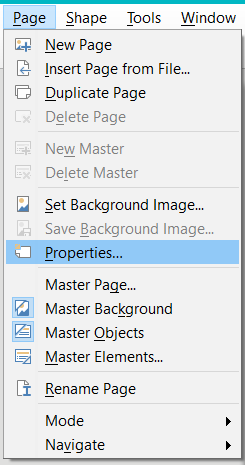
You may have to try it via “Format”.
If my answer did solve your problem, please click the big checkmark inside the circle to the left of this answer. It then indicates to the other participants that the question has been answered correctly.
With me Windows 10 Home; Version 1809; 64-Bit | LibreOffice, Version: 6.2.3.2 (x64).
I am sorry, it looks like a good solution but… I can’t find “Slide->Properties”…
I have such tabs in top of the screen:
File,Edit,View,Insert, Format,Tools,Modify,Window,Help.
Nothing similar to “Slide”
See my edited answer: EDIT_1