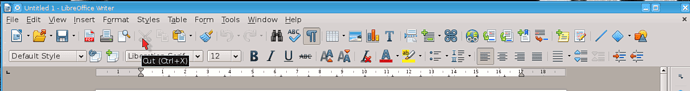It is known that Microsoft word has clip board option which makes it easy to automatically copy any content (word or image) selected and copied on any page/window on the computer screen. Such content can be conveniently used in the word document. But same is lacking in LibreOffice writer. Please help.
Thank you for your hint. Here on ask.LibreOffice ask user and user answers. So your hint here will hardly help anyone.
Suggestions you can give up on Bugzilla. Thank you for everything!
There are icons for Cut, Copy and Paste in the Standard toolbar of Writer.
You may need to check that your standard toolbar is enabled - go to View | Toolbars nad ensure Standard is checked. There are also keyboard shortcuts, Ctrl+X, Ctrl+C and Ctrl+V respectively for Windows and Linux.
If this is not what you are looking for, perhaps you could describe more precisely what you need - I for one am not familiar with MS Office, not having used it for many years.
If this answer helped you, please accept it by clicking the check mark  to the left and, karma permitting, upvote it. If this resolves your problem, close the question, that will help other people with the same question.
to the left and, karma permitting, upvote it. If this resolves your problem, close the question, that will help other people with the same question.