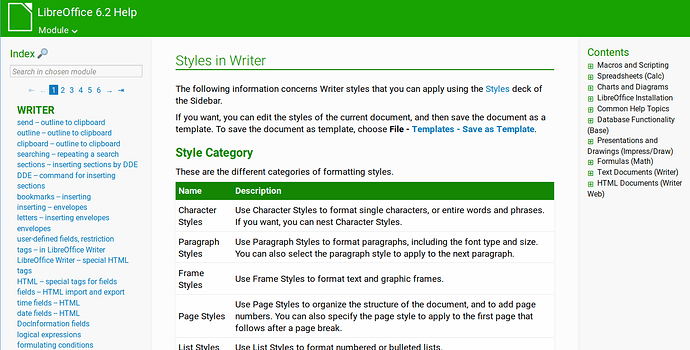(Remark: your link point to a “moved or deleted page”, therefore I can’t tell if my answer will be “better”.)
I suppose that “paragraph numbering” in your question is a synonym for “chapter numbering”.
Basically, chapters and sub-chapters, when numbered, constitute a list. The differences in chapter numbering vs. traditional lists are:
- the counter, aka. list style is an internal one called Outline Numbering which is not listed in the style sidepane (list styles button) and can be managed only through
Tools>Chapter Numbering
- there is one paragraph style per level (Heading n) instead of a single one
- level change is not accomplished with
Tab key but by selecting another Heading n paragraph style
-
Heading n paragraphs are intended to end up in a TOC and are associated to an “outline level” (not Body text)
According to these properties, use Heading n for document structuring and organising. Use lists when you have an enumeration or an ordered procedure.
Any paragraph style may be turned into a style for formatting list, e.g. the various List n and Numbering n.
For that, the paragraph style(s) must be associated with a counter, including the mentioned built-in one which have no counter by default.
The counter is defined by a (badly named) list style. Every list style define a separate counter (and you can add your own custom styles if you run short of counters, as can be done in any style family). You associate the counter in the paragraph style Outline & Numbering tab with the drop-down menu Numbering style. This means the list style must be created first in case you provide your custom one.
The paragraph style controls how list item text is formatted (however, don’t play with right indent, this does not work – bug or restriction, I don’t know). The “list” style controls the structure and aspect of the numbering.
-
Several paragraph styles may share the same counter. In this case they are members of the same logical list, though formatting of item text body will differ depending on paragraph style.
-
The same paragraph style may be used for formatting two (or more) occurrences of disjoint enumerations. You only need to Format>Lists>Restart Numbering on the first item in the second occurrence.
-
Two occurrences of the paragraph style will form a continued list if no item is marked as Format>Lists>Restart Numbering. The flag must be removed with the menu if you notice a restart somewhere. Though this flag is akin to direct formatting, it can’t be removed with Format>Clear direct formatting.
You can experiment on lists with toolbar buttons [Shift+]F12, but this is harder to control:
- it is “sticky” direct formatting and, as usual, causes a lot of trouble in the end
- the implicit counter is not defined by a named list style but by
Format>Bullets & Numbering
For a polished, production-quality document, play only with styles. Most important, don’t mix style usage and direct formatting. The confusion you mention about styling with another style before reverting to the desired style is an indication of some direct formatting lurking somewhere (though I admit, sometimes, it is necessary but not automatically related to lists).
Update your question if I didn’t answer your concern.
To show the community your question has been answered, click the ✓ next to the correct answer, and “upvote” by clicking on the ^ arrow of any helpful answers. These are the mechanisms for communicating the quality of the Q&A on this site. Thanks!