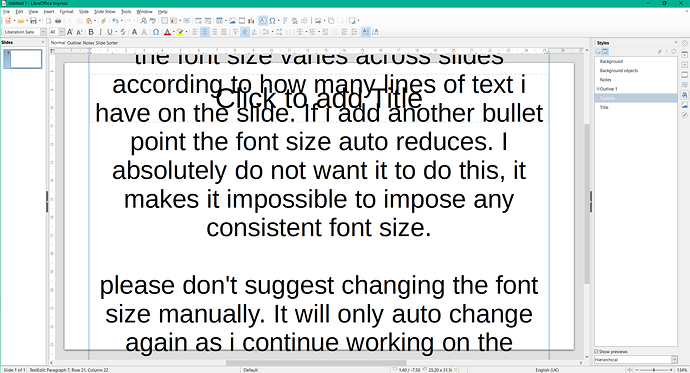I have seen similar Qs to this, but I have not seen any clear answer
the font size varies across slides according to how many lines of text i have on the slide. If i add another bullet point the font size auto reduces. I absolutely do not want it to do this, it makes it impossible to impose any consistent font size.
please don’t suggest changing the font size manually. It will only auto change again as i continue working on the slides. Obviously i want a consistent font size throughout the presentation. Eg i want the font size to be 40 and then it should stay exactly at 40, and not change for any reason
cheers