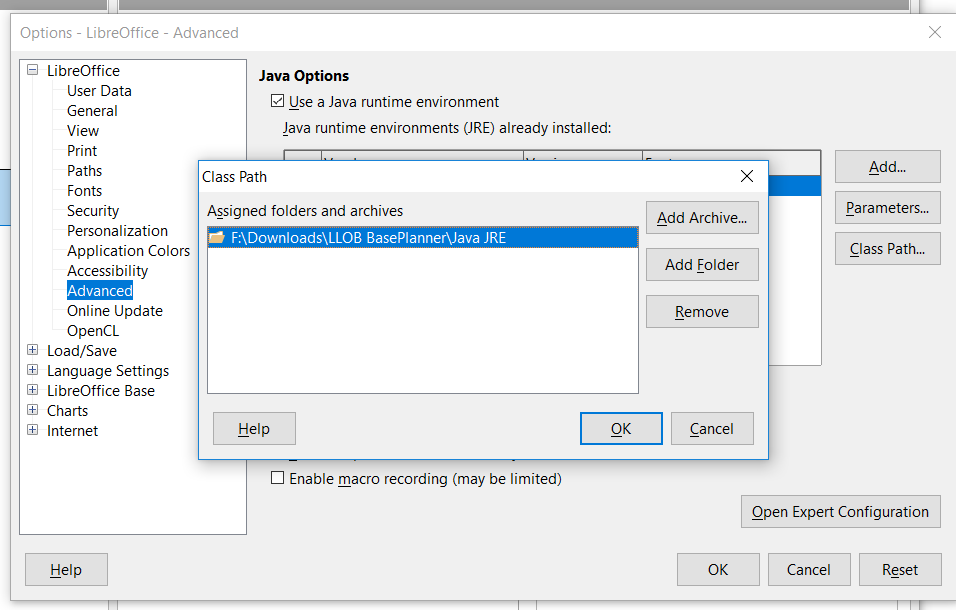I accidentally deleted my Java install while cleaning out some files. (I thought it was just a leftover installer - doh!) I reinstalled it but now am getting errors. I’m a noob (obviously?) trying to relearn database management.
Not sure if it matters, but I could only get the JDK file instead of a Java Runtime Environment? The JRE download links kept going to a login page instead of downloading.
I had a problem when I initially installed Java a month ago. I installed it a few different times/ways before it worked correctly, but I don’t remember how I got it to work. The ‘connection to data source’ and ‘null.pointer’ errors, below, appear to be very vague from my research. The middle error code led me to the pic below, where I went to Tools>Options>Advanced>Class Path, but I don’t understand what to do from here, if I’m even on the right track?
PC Stats:
LO ver 6.1.5.2 (x64)
PC: Win 10 x64
Java is JDK-12.0.1 (Win 64).
Base gives the following errors when I try to open any file (table, form, etc.)
- The connection to the data source “odb01-Employees” could not be established.
*Error code: 1000
The driver class ‘org.hsqldb.jdbcDriver’ could not be loaded.The additional driver class path is ‘vnd.sun.star.expand:$LO_JAVA_DIR/hsqldb.jar vnd.sun.star.expand:$LO_JAVA_DIR/sdbc_hsqldb.jar’.
*Error code: -1
java.lang.NullPointerException