Text objects with no borders are hard to select properly in order to be moved in a slide. I have to move my mouse really carefully up until the cursor changes and hope I’m actually selecting the right element…
You can do that with the so-called “rubber band”:
Click, drag, release.
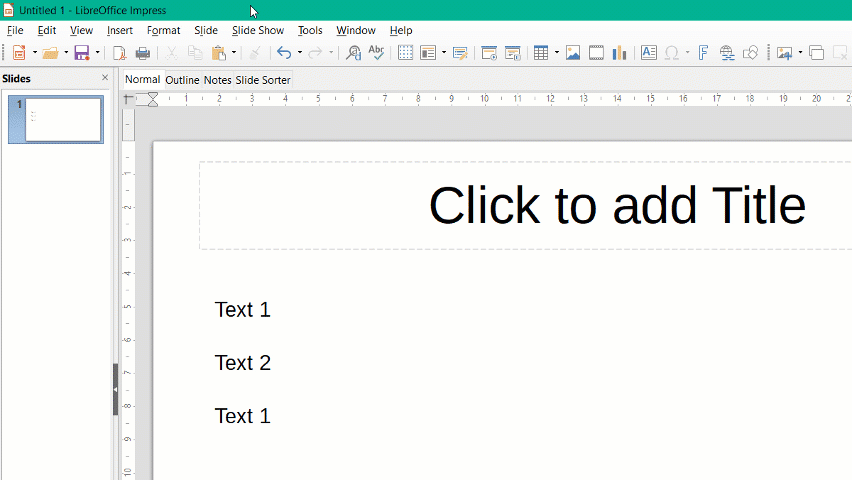
If my answer did solve your problem, please click the big checkmark inside the circle ![]() to the left of this answer. It then indicates to the other participants that the question has been answered correctly.
to the left of this answer. It then indicates to the other participants that the question has been answered correctly.
With me Windows 10 Home; Version 1903; 64-Bit | LibreOffice, Version: 6.2.4.2 (x64).
