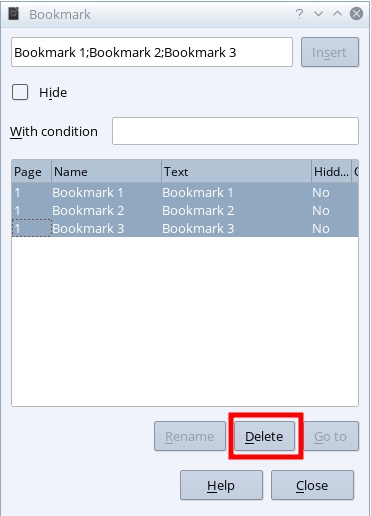I’ve got a document full of Bookmarks, and I want to delete a bunch of them, however selecting them each individually in the sidebar and deleting them via right click > bookmark > delete is a bit laborious; is there any easier way?
2 Likes
Hello,
Go to Insert -> Bookmark and instead of adding a new one select the existing ones you want to delete and click Delete button (multiple selection as usual by keeping pressed SHIFT key, while selecting)
Edit: Replaced CAPS by SHIFT (Thanks to @mikekaganski )
1 Like
CAPS
Is it so? Possibly that’s a typo?
Sorry Typo - should be SHIFT. Thanks for heads up.
Great, thank you.
Interesting that a multiple selection using shift can’t be performed in Navigator.