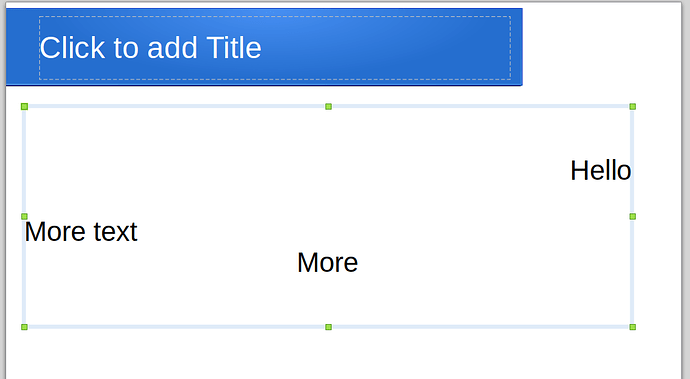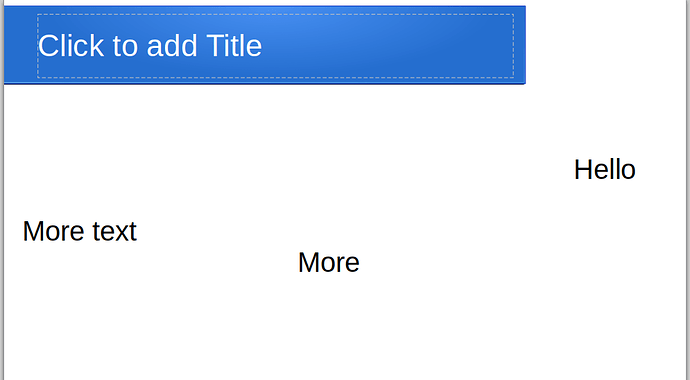I typed some text in a text box, in libreoffice Impress. and when I clicked the align center command in the toolbar, nothing happened. The text in the text-box was still left aligned.
I tried googling the issue, and the solution I found was to change the anchoring of the text, which I have to do using the properties dialog box.
Actually it worked, But then it was all centered, no left or right aligning possible. Ctrl+ R or Ctrl +L did not work at all.
Is it to say, to align text in a text box, do I have to go through the menus all over, which would waste much of time?
I am using libreoffice 4 on Linux mint. I believe that this might be a bug.