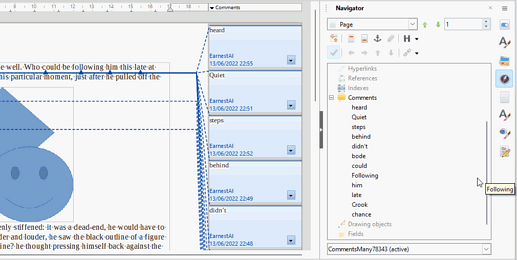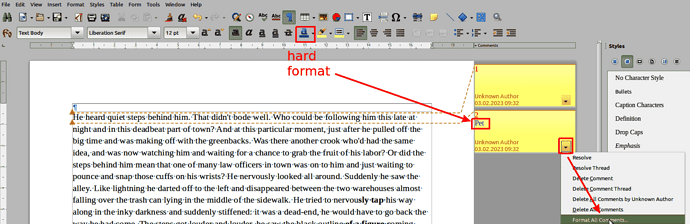When using a well known proprietary word processing software, the created comments are automatically numbered.
When I open a .doc file with Writer, the comment numbering is not displayed.
Sorry. I am the one user not understanding what a “comment number” is supposed to be as long as there aren’t clear answers to some questions. …
At what time shall the comment (annotation) get its number and what items shall be counted at that time to determine that number?
Shall the numbering replace the threaded structure Writer maintains automatically? Has the mentioned “well-known software” a similar threading? How do they care for consistency?
Will the numbers (of remaining comments) persist if comments or whole threads are deleted - or shall they get updated?
How to handle the numbering if an editor/author moves text portions containg fields linking to annotation shapes?
Validity / consistency of references by number must be ensured if the numbering is not persistent. How to do it?
As I see it the threading is essential. A single author should find ways to identify his(f/m) own annotations. She(m/f) also can act as many “authors” either using different profiles at different times or playing tricks.
This Q&A thread will soon be 4 years old. Why the revival? Is the “well-known…” still working as in 2003? Wasn’t there any progress in 20 years?
I also sudied the bug-report/enhancement-request linked into this thread by @anon73440385. There somebody stresses the point that the bug-tracker itself numbers the comments. That’s gravely misleading. There the “comments” are a fix sequence of the relevant content. Nothing can be moved or re-odered nor can numbers be changed later. That’s completely different from the way comments (annotations) are used in Writer documents.
Hello,
I’d assume the answer is: Not at all (see also a pretty old and still open enhancement request at #tdf48897 discussing this issue). Writer does not use comment numbering (as far as I understand the request and I’ve tested). Thus it won’t import such information (or recalculate on import time if it would be implemented as a dynamic “count and number comments on open”-procedure).
Hi,
I have the same problem. I work for public administration and in the law-making process. Creating comments and referencing to them by a number, e.g. during online calls, is a daily activity, especially that a lot of people use Microsoft Word.
Is it difficult or time consuming to write an appropriate macro which could insert an appropriate ordinal number for each comment, and, in the case of changing number of comments, delete previous numbers to allow insert new ones? Of course, a dynamic, automatically updating numbering would be better, but maybe the first way is easier? - I don’t know cause I’m not a programmer.
Kind regards
Andrzej
not a direct solution, but might help a little: Print document to file, choosing ‘Comments only’ - that way you get a PDF listing all comments, which you can then copy-paste to Libre Calc and at least get an idea of their number …
well yes, but there’s still no comment number … 
adding to questions about comments:
- does anybody know how to search text within comments?
- and has anybody found a way to format text within comments with colors, the same way as ordinary text in writer?
I tested…
- parts of text can only be hard formatted with different colors, I found no way to apply a character style.
- entire comments can be colored by using Format All Comments
.
See my recent comment on the original question.
Open a new question for this.