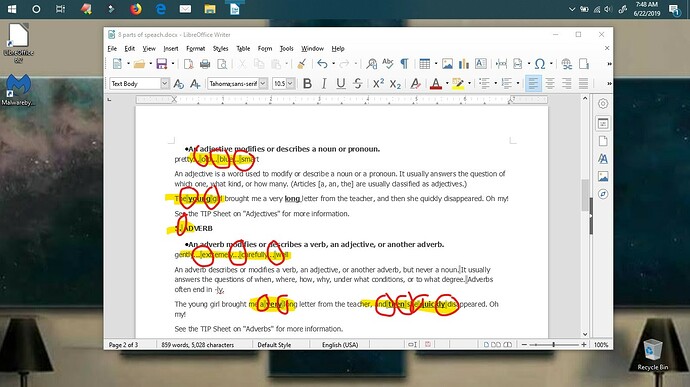I am new to Libre Office, I am a convert from MS Office 2016. I just hate the big boys telling us what we can do and can not do, and I see libre office is evolved, so I see all the time these symbols (see attached pic) in my documents, can I turn them off or is there something wrong, or am I just too anal retentive.
When you print the document, do the symbols also appear in the printed version?
Not sure as I do not print a whole lot. Maybe I am just being to anal retentive.
I don’t think so. The marks seem to signify any special formatting (like bold) or the use of special characters (like ellipsis). I don’t know how to turn them off, but you might not want to turn them off as such “flags” do have their uses (!) when editing a document.
Yea you are right not turn off, but the only thing I saw that they were doing in this document was (a space) but there is no grammar or spelling error, again maybe I am just to Anal Retentive thinking I am still in Word when in fact I have moved on to better things and just need to learn the NEW way of doing things…
Thanks for your answers #ve3oat
The spaces with grey background are most likely non-breaking spaces (U+00a0, inserted with Ctrl+Shift+Space), or maybe some other special spacing mark (not usual space). You may check the character Unicode code in Writer by putting cursor right to the right of the character in question, and pressing Alt+X (pressing it second time converts the revealed code back to the character).
Why these symbols
.
The text (obviously) was copied from the internet. There we find lots of non-breaking spaces instead of normal spaces because browsers “shrink” more than one space into one single space (HTML editors sometimes replace spaces with non-breaking spaces). For that reason the special “character” is used. For more information search for html space on the internet.
If do you seek only to hide the gray color, you can use Ctrl+F8 (the same that menu View‣Field shadings.
If do you seek to raid off with the non-breaking spaces, Search “[:space:]” and Replace with a space " " (without quotes).
They probably are non-breaking spaces, not fields. Hiding them is controlled by View>Formatting Marks. The best solution is to replace them with ordinary spaces because they are usually not typed intentionally (average users don’t understand the difference).