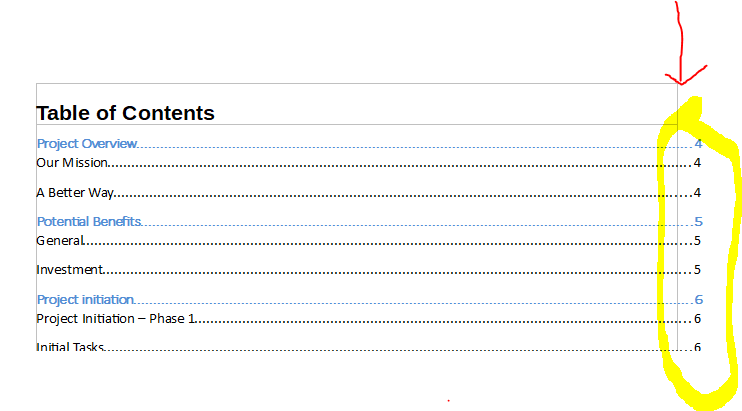Version: 6.2.4.2 (x64)
Build ID: 2412653d852ce75f65fbfa83fb7e7b669a126d64
CPU threads: 12; OS: Windows 10.0; UI render: default; VCL: win;
Locale: en-AU (en_AU); UI-Language: en-GB
Calc: threaded
How do I prevent text from flowing into boundary areas?
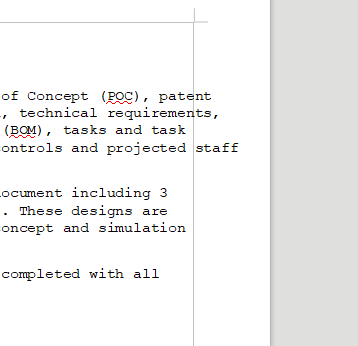
(Edit: activated screenshots -AK)