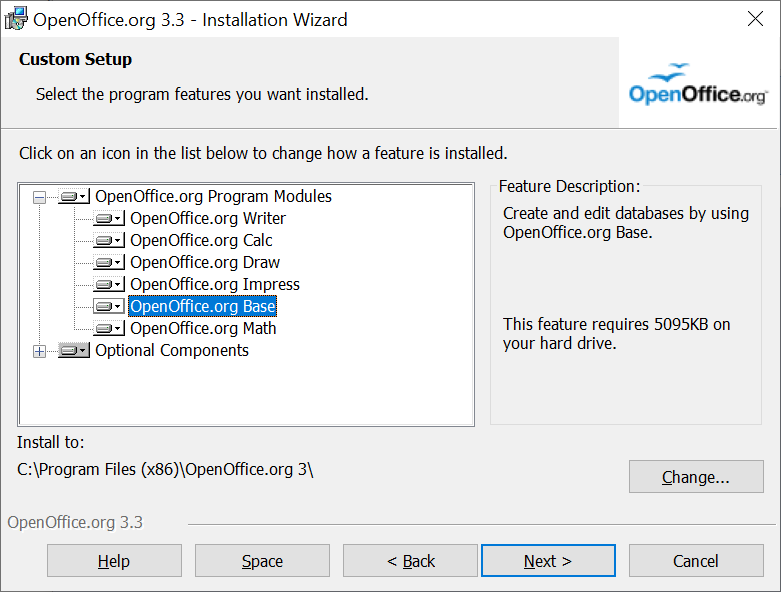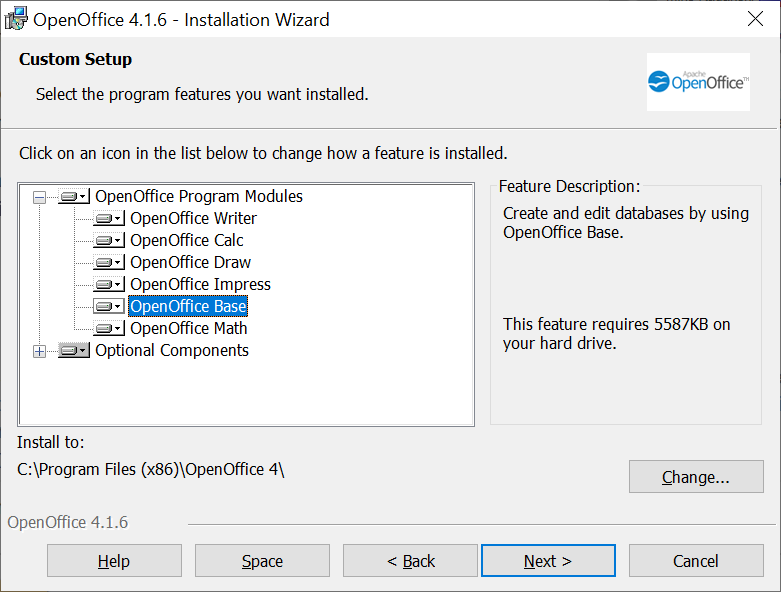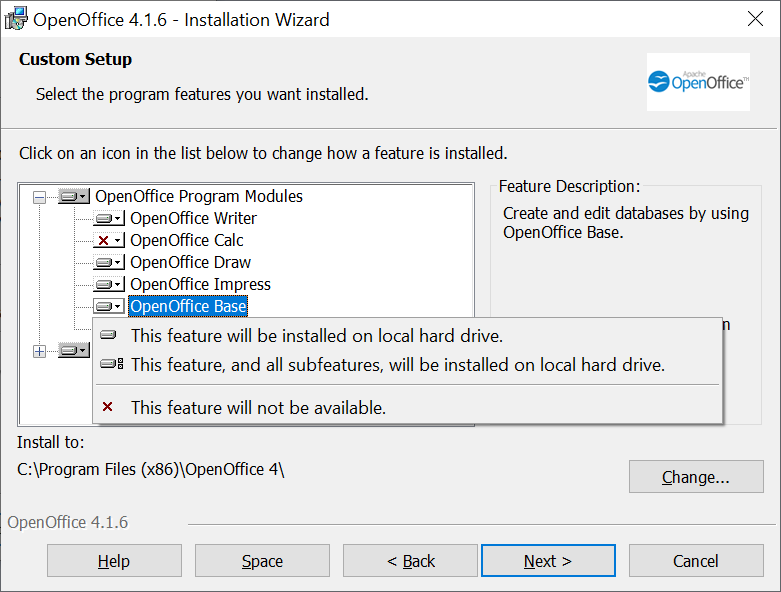I have a small notebook with limited storage. I need to leave 20 gb free for the Windows 10 1903 update. How can I install libre office without Base database or uninstall just the Base database to free up storage
you can’t Libreoffice is 100% integrated so unless you use an obsolete version like 3.0 it is not possible.
If this helps then please tick the answer ( ) …and/or show you like it with an uptick (∧)
) …and/or show you like it with an uptick (∧)
Thanks for that. I’ll switch back to Apache. It allows you to select components to install.
Have you tested how many space you gain with that?
Yes. Enough to give me the 20gb of free space needed
The current version of Apache Open Office will not let you select components to install either.
And how much space is it?
The same size as LibreOffice 287Megabytes. The stuff you can select not to install under Custom Install are Dictionaries for languages other than yours and other things that are not hard coded. But the basic things can’t be deselected.
Not installing Base in AOO is of course useful to save lots of space. In case of OOo, it allowed to save 5 MB; now in 4.1.6, it is even greater saving of 5.5 MB!
Read your own screen shot Mike Kaganski and I quote “click on an icon in the list below to change how a feature is installed.” That does not look to me like you can refuse to install it.

It doesn’t matter that you can disable the item (yes you can); it’s just a tiny fraction of install size, which will not save anyone needing tens of GBs - but at the same time, it will disable functionality in other modules, like mail merge and bibliography … that’s why we removed that option in 4.3.