Hello,
I’m using Libreoffice 6.1.6.3 Calc to produce verbose invoices, and even though I have the rows in my template set to auto-optimize height, I find that sometimes I need to optimize the height again. To do this, I select the row, right click and press “O”, which brings up the dialog box. What I’d like to do is simply press “enter” to complete the task, but instead I have to position the cursor over the “OK” button and left click. How can I change this behavior, if possible?
For me hitting Enter just works, as does pressing Alt+O for OK. On Linux, dialogs using gtk3 widgets. Alternatively you can advance with the Tab key to the OK button and hit Enter.
That’s what I want- to be able to just hit enter, but I can’t figure out how to configure that to happen. In the meantime, cntrl-shft-up is a good alternative as suggested by pierre-yves samyn- thanks for that!
Hi
You can also use:
-
Alt+Shift+Up ArrowKey to optimize the row height based on the current cell or -
Double click: move the cursor in the row header on the separator below the row (the cursor changes to a double arrow) then double-click
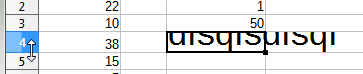
Regards
Thank you- that’s just as good as being able to hit enter.
