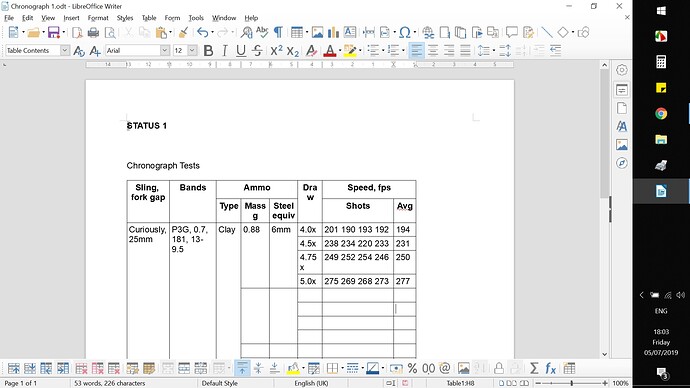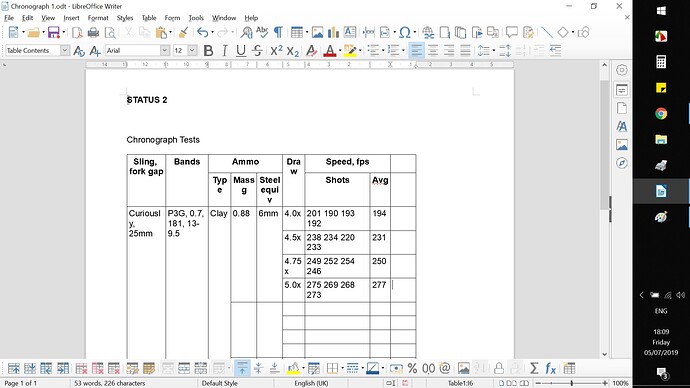There are two situations which may explain the behaviour. I recommend you enable View>Formatting Marks to discriminate them, though a look at the horizontal ruler provides a hint when the the cursor just outside the table.
-
Paragraph indents (“margins”)
A table by default extends from paragraph margin to paragraph margin. If you change the “margins” (technically called “indent” for paragraphs), you can get what you see.
-
Customised table
With cursor inside table, Table>Properties, Table tab. If Alignment is not Automatic, you can set explicitly the width of the table.
In both cases, table width is fixed. Then columns are spread within this width. This is why adding a column shrinks the others.
To quickly find your questions, click on your name/pseudo in the top banner. Your account summary will open with the list of your questions.
Also, this site is not a “forum”, i.e. a question is not a thread and answers get automatically reordered based on their relevance or value. Consequently, you don’t use an “answer” for starting a discussion. Either you edit your question to provide more information or you comment an answer.
To show the community your question has been answered, click the ✓ next to the correct answer, and “upvote” by clicking on the ^ arrow of any helpful answers. These are the mechanisms for communicating the quality of the Q&A on this site. Thanks!