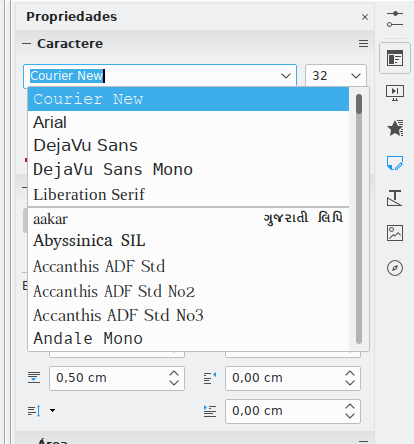The side bar on Impress always shows a list of fonts with the same 5 options at the top, even though these are not the fonts I’m using on my presentation. How do I customize this list or make it update automatically with the fonts I’m actually using?