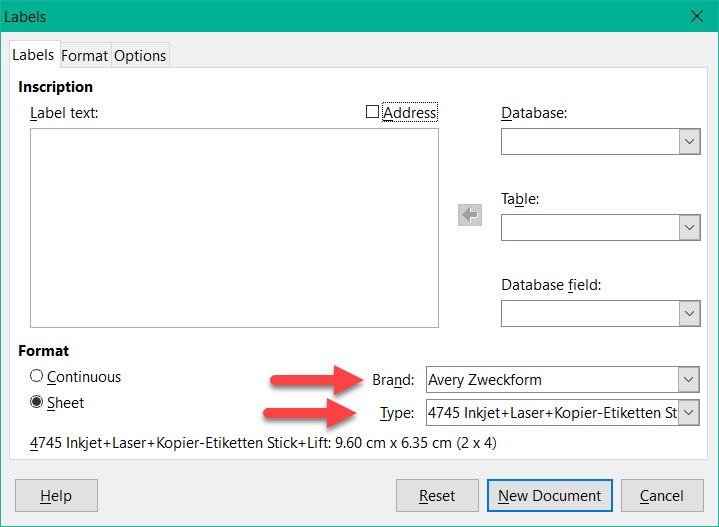I’m trying to make circle stickers, but can not find a way to customize the labels. Can you help?
Open LibreOffice. In the menu choose File>New>Labels.
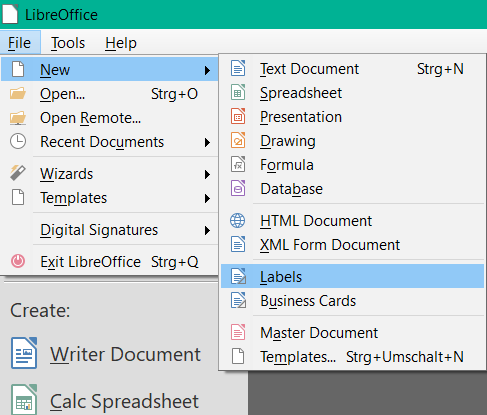
In the “Labels” dialog box, you can select the Brand and Type.
There will certainly be labels with circles to find. I have not checked it now.
If my answer has solved your problem, please click on the checkmark ✓ in the circle ![]() to the left of the answer and click on the arrow ^ for upvote. This will tell the community that the question has been answered correctly.
to the left of the answer and click on the arrow ^ for upvote. This will tell the community that the question has been answered correctly.
With me Windows 10 Home; Version 1903; 64-Bit | LibreOffice, Version: 6.2.5.2 (x64).
Great! Thanks so much!
Please read at the end of my answer.
Hi
The frame in which the label appears will always be rectangular (or square). You can’t create circles.
On the other hand, you can insert a circle in this frame and add a text box (Right Click▸Add Text box) in which you can insert your fields.
The attached example works with the default Bibliography of LibreOffice: Circle.odt
Regards