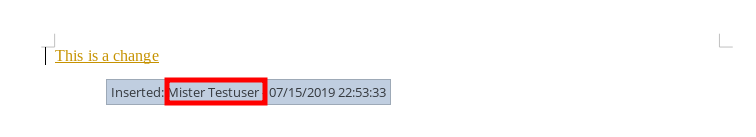I selected my colour as blue. My friend selected dark green. After editing the document I sent the attachment to him, he then makes further changes and sends it back to me. However, when I receive it, the changes still appear as blue but it is not clear where the additional changes are that my friend added onto my original edit. Is there a way of knowing what additional changes my friend added as opposed to the changes I did when i first sent to him?
Hello,
if you fill at least First/last name/initials at Tools -> Options -> LibreOffice -> User Data then the author of a change will be visible, when you hover over a tracked change. The following example shows the result, if adding
First Name: Mister
Last Name: Testuser
to the User Data.
In order for it to change colors for each different author you have to set in tools - options - libre office writer - changes select ‘by author’ for the color.
This creates the issue that you can’t select your color. There are multiple posts about this. The solution I found is to add a comment. Use the drop down in the comment to format all comments. Select a color. Your track changes should then be in that color. You may have to put some form of name in tools - options - libre office - user data.