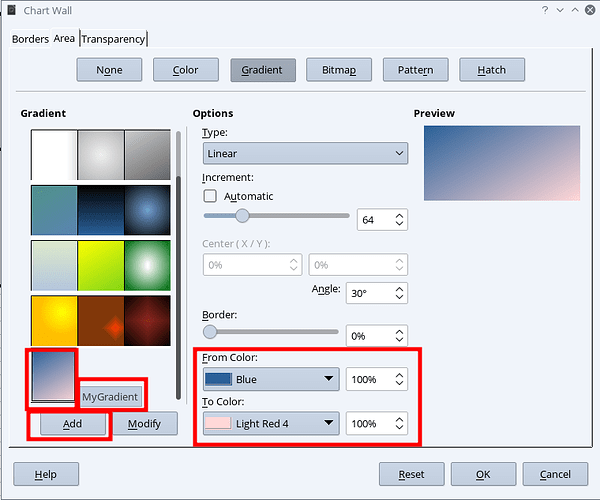In LibreOffice version 6.2.4.2 (x64), if I try to format the chart wall of a Calc spreadsheet chart so that it is a linear gradient between two colours, after I click OK the chart wall becomes a linear gradient from black to white instead of the two colours I chose.
Is this a bug, or am I missing something?
Many thanks,
Geoff_B
Hello,
the procedure is:
- Set your Options in the dialog and then (important)
- Click the Add Button
- Provide a name for the gradient (e.g. “MyGradient”)
- Select the Gradient “MyGradient” from the Gradient Preview list
- Click OK
Tested with:
Version: 6.2.5.2, Build ID: 1ec314fa52f458adc18c4f025c545a4e8b22c159, CPU threads: 8; OS:
Linux 4.12; UI render: default; VCL: kde5; Locale: en-US (en_US.UTF-8); UI-Language: en-US,
Calc: threadedMany thanks.
Wow, how counterintuitive is that!
Fancy having to actually add a new gradient. You would think that having selected the required options, then it would just apply those when you click OK.
We live and learn.
Regards,
Geoff_B
I agree … please do me a favour.
If the answer is correct or helped you to fix your problem, please click the check mark ( ) next to the answer.
) next to the answer.
Opaque, This is quite helpful to know. I had assumed that the gradient options have a bug.
Do you know if your solution is a work-around or is this how it is supposed to work? It is certainly not intuitive.
Also, it looks like we need to name a new gradient every time we want to modify it. But it does not seem possible to access a list of the gradients we have already named. Is that the case? If so, this seems all the more mystifying.
To be honest - I don’t know whether it is the supposed way to do that (I’m too bad in RTFM:-)) It is the way how it works for me and since I don’t use background gradients it can’t bother me.
On the occasion of another question, I have inspected the .ods content and I’m pretty sure that this is the designed way to work. And in fact - thinking about that - I need to admit that this is another example for LibreOffice’s consequent style-based approach to objects. The .ods file contains an Object x directory for each object and a styles.xml defining the MyGradient style to be used in the chart and which is referenced within the definition of the chart in content.xml