Hello,
you can perform via array function:
AVERAGEIF: {=AVERAGE(IF(I16:I4675<>"-",G16:G4675))}
STDEVIF: {=STDEV(IF(I16:I4675<>"-",G16:G4675))}
To get the array version of the formula finish the edit of the formula with CTRL+SHIFT+ENTER instead of just pressing ENTER.
See the following simple example (Value in B5 omitted due to - in A5; “yes” is just for visibility)
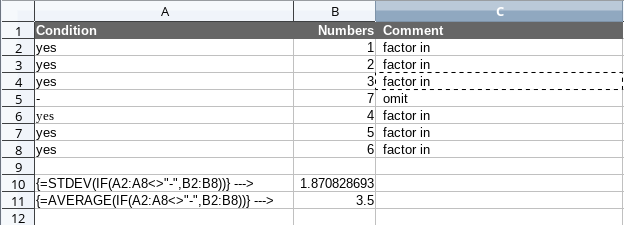
Note If I understand that right, most, if not all, of these xxxIF functions are built in for convenience and maybe performance reasons only.
Tested using LibreOffice:
Version: 6.2.5.2, Build ID: 1ec314fa52f458adc18c4f025c545a4e8b22c159, CPU threads: 8; OS:
Linux 4.12; UI render: default; VCL: kde5; Locale: en-US (en_US.UTF-8); UI-Language: en-US,
Calc: threaded
If the answer is correct or helped you to fix your problem, please click the check mark ( ) next to the answer.
) next to the answer.

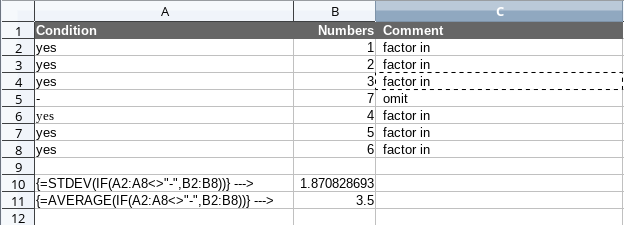
 ) next to the answer.
) next to the answer.