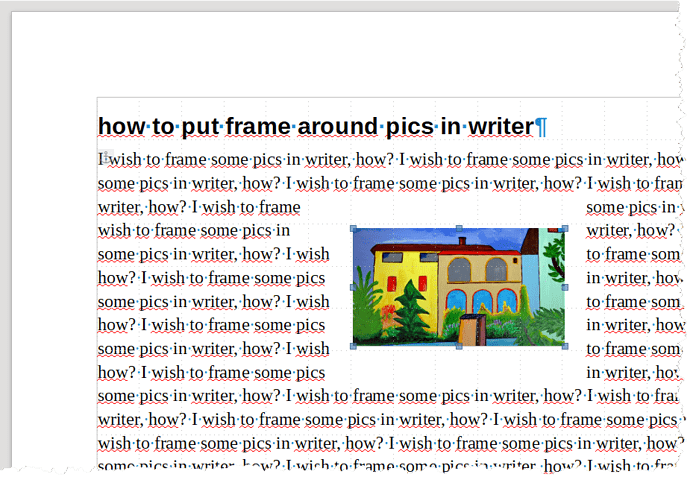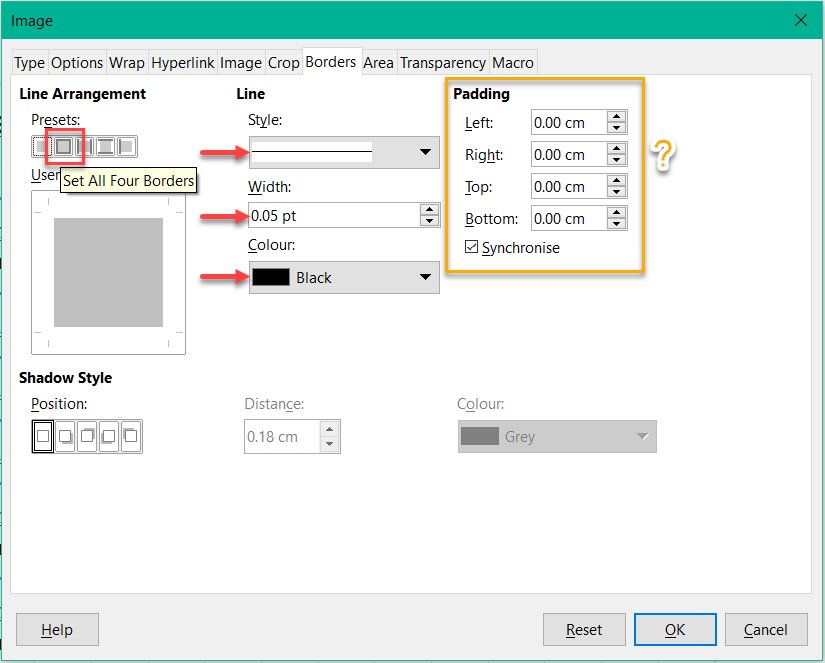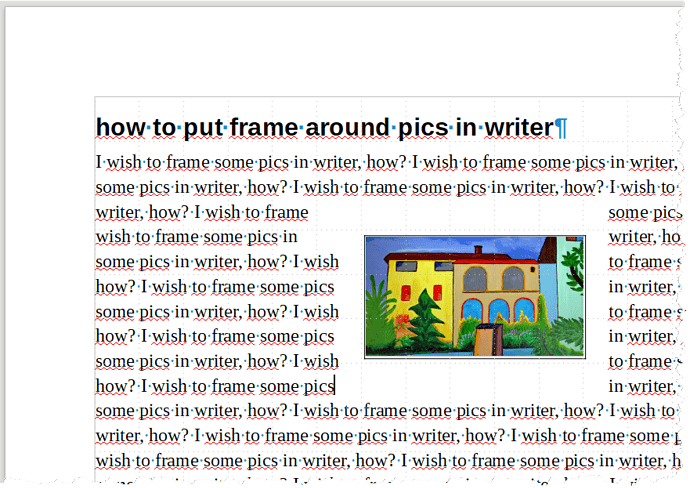I wish to frame some pics in writer, how?
Please, edit (don’t use an answer) your question to add more information: are you trying to add a graphical border around the picture? Do you need a caption? Something else?
yes trying to add border around pic
Right click on the picture.
In the menu choose Properties ....
In the dialog box “Image” select the tab “Borders”.
Choose the line there, maybe choose “Padding”.
Click on “Line Arrangement” on “Presets:” - "Set all four Borders.
Click OK.
If my answer has solved your problem, please click on the checkmark ✓ in the circle ![]() to the left of the answer and click on the arrow ^ for upvote. This will tell the community that the question has been answered correctly.
to the left of the answer and click on the arrow ^ for upvote. This will tell the community that the question has been answered correctly.
With me Windows 10 Home; Version 1903; 64-Bit | LibreOffice, Version: 6.2.5.2 (x64).
I’m selecting a border around an image with a caption with of 2 pt but when I try to put it into effect by clicking on OK, nothing happens in the file. When I re-open properties, they are set back to the default.
I tried making a frame first and inserting an image in that frame. I was able to control the width and color of the frame. But I’d rather not have to redo my entire document. Is there some way to control the frame around an existing image?
I’m using LO vers 6.1.5.2 on Windows 10 Home vers 1809.
The picture with the red box around the “set all four birders” preset suggested the solution. That box was highlighted, so I had been ignoring it. Instead, I clicked it and it got more highlighted. Then everything worked!