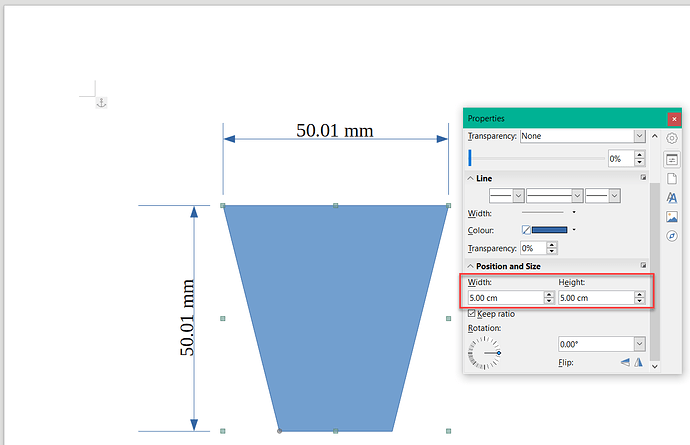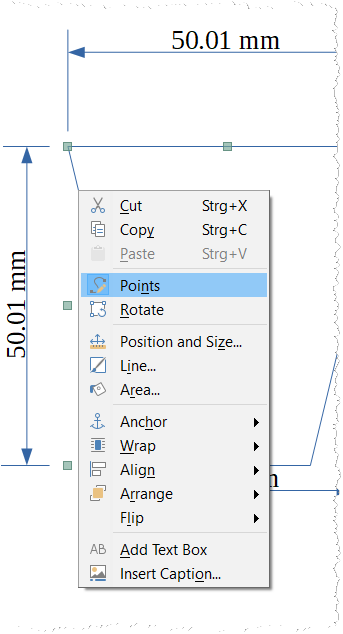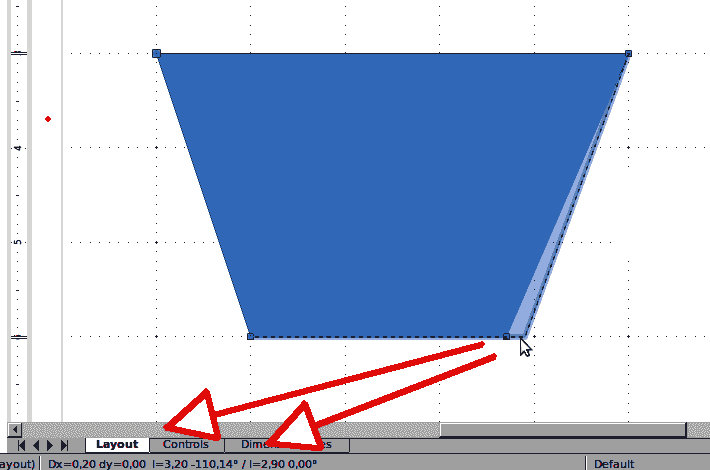I need to draw a set of trapezoid for my project & as it contains a parallel sides I need the size of both sides to be as per my desire. But LibreOffice Writer is allowing setting measurement for only one side(width). Kindly help me
I can’t stretch it by hand because the measurement has to perfect even to a MM.
What is the use of your trapezoid? A picture, an illustration? Or, more difficult, an inline shape in a text paragraph?
In case of a drawing with limited amount of text, have you tried designing it with Draw and inserting the graphics into Writer?
It is for a mathematical puzzle. I don’t need to insert any text to it or make an image out of it. All I have to do is draw that trapezium with exact measurements and place it onto a page along with many other shapes.
I suspect you mean the trapezoid as a drawing object. In the sidebar / properties (Ctrl + F5) you can specify the desired dimensions. The dimension lines were set separately.
EDIT: 20190730-14.50-MESZ
I once removed the fill color for a better overview.
The upper line can be determined via Width, as already described.
To determine the lower parallel line, mark the trapezoid. Right-click and select “Points” in the dropdown.
The trapezoid now has a point at the lower left corner.
Draw a measurement line below as wide as you want. In the example 4 cm. Now, hold the point with the left mouse button and drag it to the left. Both ends of the lower trapezoid line shift outwards. Adjust to the dimension line e.g. 4 cm.
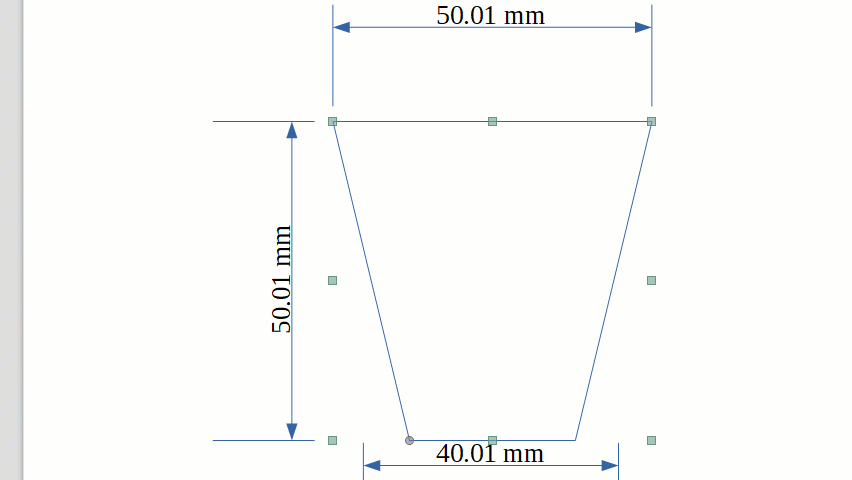
Is that what you are looking for?
See also:
Drawing a trapezoid in LibreOffice
Sir, I know that I can set height & width but I need to set dimensions for both the parallel sides. So I need an option to set dimension for 2 width. In the above picture you inserted you have defined measurement for AB, BC, DA but not CD. I need a tool to do the same. Kindly help me.
See my edited answer:
EDIT: 20190730-14.50-MESZ
Auch eine Möglichkeit. Danke.
Not knowing what an MM could be (Mighty Mouse?), the point is that one of the parallels cannot exactly be defined by quadrangle properties. So (for me) the only solution seems to connect some well defined lines or the use of the grid. Grid is easier. Create a filled polygon and then adjust the corner points by grid. Later on you may move the corner points without grid for more precision. See attached screenshot. The status bar tells you details of moving point. But it’s really hard work!
Auch eine Möglichkeit. Danke.