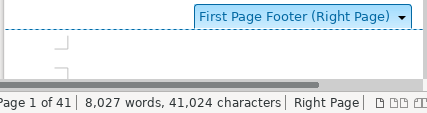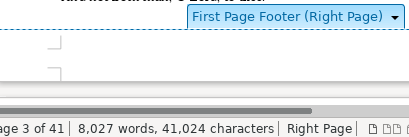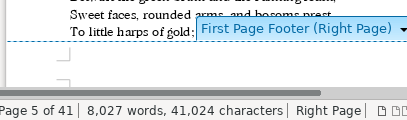There are two ways for independent left/right header/footer plus first page header/footer.
The poor man’s approach
With this first method, you only need one page style. Usually, document structure is quite simple and Default Style will do.
Open Default Style page style either through the style side-pane (F11 but for MacOS) or, when in a page with Default Style, Format>Page.
Go to the Header tab and enable Header on, then uncheck both Same content on … check boxes.
Do the same in the Footer tab.
You can now set your three separate headers on footers.
#The full-control method
You prepare three page styles: one for the first page, one for left pages and one for right pages.
Left Page and Right Page can be used, just as First Page for the first.
In the Page tab, set layout as Only left and Only right as appropriate (in fact, this is not really necessary for left and right page style, but may be needed for first page to force it to start on a right page). Note you can have fancy margins not related to each other.
After having recorded your styles (necessary only for custom styles to make sure they exist for the following step), go to Organizer tab and set the Next style drop-down menu:
- for the first page style, select Left Page
- for the left page style, select Right Page
- for the right page, select Left Page
This is how you cause page style alternation.
Remarks
The “recipe” given above is rather recommended for a “logical” group of pages, like a chapter. In your case, your first page is a TOC, which IMHO is not part of the subsequent poems. You should layout your TOC in its own page style. Then your poems need only two page styles (no use for First Page unless you want something special on the “real” first poem page.
You inserted a manual page break at head of the first poem title. This a bad idea because the first one becomes special. Should you reorder the bits, you may forget this manual break and get at-first unexpected results.
You have an empty Subtitle paragraph after you TOC. You could change Text Flow in the style definition to add automatically a page break after it with a switch to either First Page (in case your TOC has its own style) or Right Page page style.
You use Subtitle to introduce the poem. Subtitle style is intended for use in the cover page of a book, after a Title paragraph. You had to fiddle with TOC settings to add this style to the collection managed by the TOC engine. Why not use Heading 1 (and Heading 2 instead of your own Subsubtitle)? You can customise the style as you like. If you fear some numbering, remember that Heading n are not numbered until you enable it in Tools>Chapter Numbering.
Near the end, you have spaced strophes with empty paragraphs, which is always a bad idea. You already know the trick because you have created a stanza last line but didn’t use it there. The parts of this long poem could be automatically numbered either with a list or with Heading 3 (it is possible to number only one level) and Heading 3 could also be prevented from going into the TOC.
Keep on learning, you’re on the right track.
To show the community your question has been answered, click the ✓ next to the correct answer, and “upvote” by clicking on the ^ arrow of any helpful answers. These are the mechanisms for communicating the quality of the Q&A on this site. Thanks!