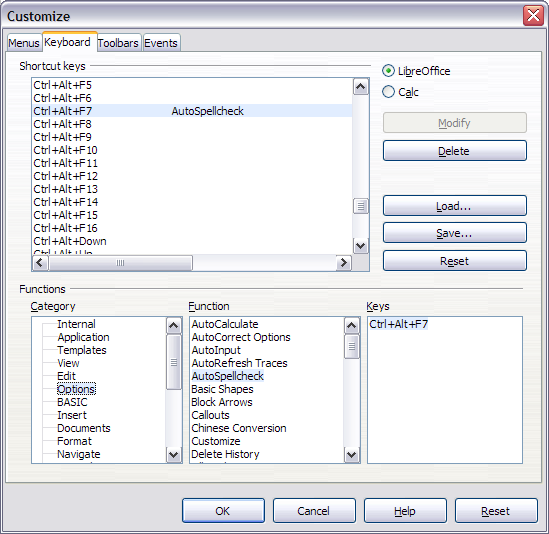I always like having auto-spellcheck on for Writer, but for large Calc spreadsheets I find it can cause the save process to slow down significantly. When dealing with data I am not as interested in spelling
Such an option is not available.
Well – it’s just a mouse click. 
You may also create a shortcut key to switch AutoSpellcheck on/off:
Menu Tools → Customize → Keyboard → select “☉LibreOffice”
Category: Options
Function: AutoSpellcheck
Select a shortcut key (e.g.: Ctrl+Alt+F7)
click on “Modify” → “OK”.
Thanks manj_k