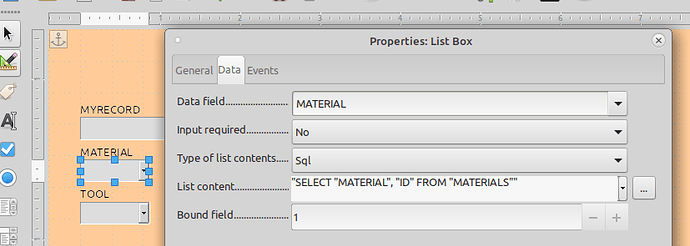I have a database that has a client table and a table of services provided to those clients. I created a table of services provided which has the ID of the client and the ID of the specific service and other details about the event.
I’m creating a form to enter a provided service. I have a form and a subform with the client ID linked to the client ID field in the services provided table. The form works fine, the client is shown at the top of the form in the services that have been provided for that client or shown in a spreadsheet version in the subform, however the services ID is simply shown as an integer.
This is fine if you happen to know what the ID of the service you are entering is, but there are too many to commit to memory. What I really need on this form is a drop-down that shows all of the service descriptions off the service table.
Any ideas or examples that might help me achieve this would be welcome. Thank you for your help.