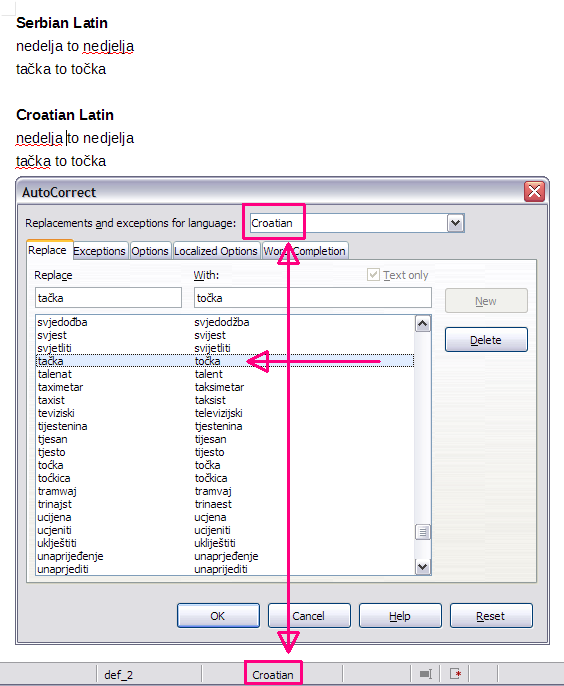I’m using LibreOffice writer v4.1.0.3 and I type Serbian text. However, Writer keeps correcting some of the words I write to their counterparts that are valid in Croatian, but not in Serbian. I have tried opening AutoCorrect options but there are no entries in them, still, Writer performs this correction. Spellchecking (the icon in the toolbar) is turned off. I am a bit offended by this as I am Serbian and I do not feel comfortable when writing software imposes some restrictions like this on me and practically forcing me to either write in Croatian or go back every time and correct back the words Writer corrected for me (and sometimes this is ignored and Writer’s correction is back!). Some examples include automatically correcting ‘nedelja’ to ‘nedjelja’ and ‘tačka’ to ‘točka’. How do I turn this feature off or adjust which language LibreOffice Writer adjusts for?
Thanks in advance.