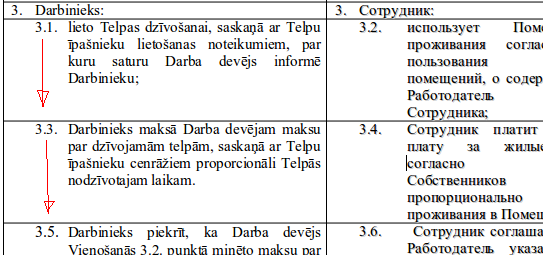I have a table (a contract) where two columns are two languages.
Numeration goes cell-by-cell, left-to-right, I need it to be top-to-bottom in each column to keep numeration the same for each language.
Tried to do some intuitive body movements with no luck. Sure I can do it manually, but I want to learn so when I’ll need it again on a huge text, I’ll be prepared.
Maybe I have to copy the plain text to the virgin file (because the source file wasn’t made by me), but anyway I don’t see any direction how to break numeration to columns.