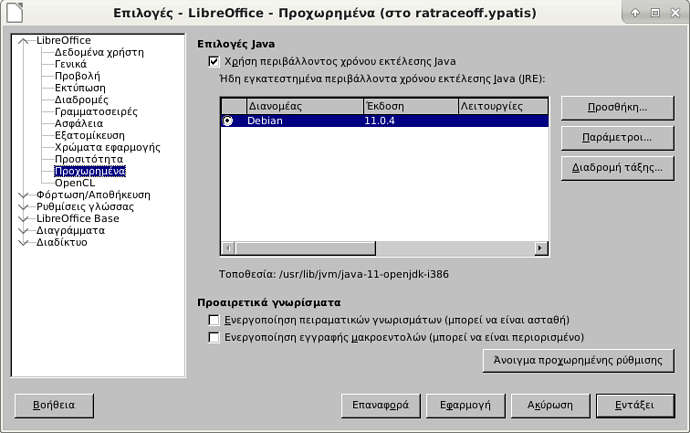I’m using libreoffice 6.3.0.4, which i installed from buster-backports, in a debian buster i386 system.
I used libreoffice 6.3.0.4 for a while without a problem, but when i installed a graphic card in my system, i couldn’t see any text only in libreoffice program. I decided to remove – purge libreoffice and install it again from backports.
Now libreoffice is working correctly, except that i can’t open an existing .odb file that has a hsqldb database. I can create new .odb files with new hsqldb databases and see the tables or forms that i create, but in the existing-old .odb file, i can’t see anything because of the message
The connection to the external data source could not be established. No SDBC driver was found for the URL ‘sdbc:embedded:hsqldb’
From inside the program i can see that i have installed the java environment. What can i do?
Also i copied an old libreoffice user profile, from a backup that i had, which didn’t solve anything, so i deleted the .config/libreoffice file and created a new user profile.