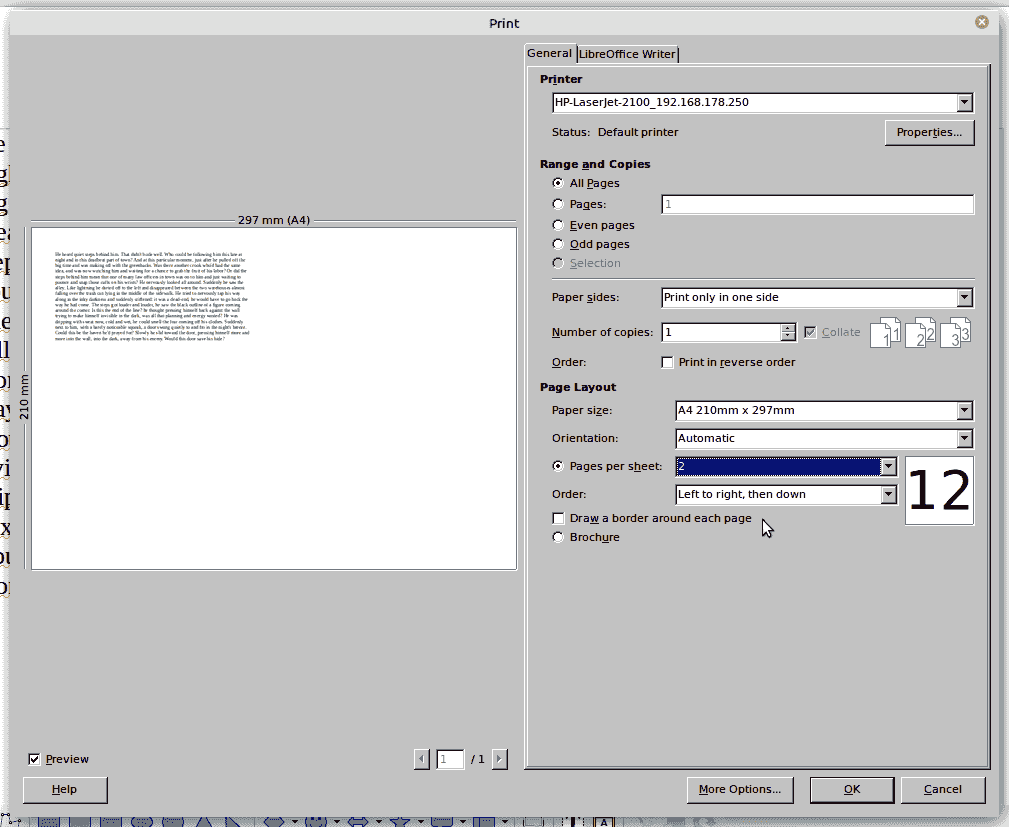When using LO Writer print preview, the text fills the screen from side to side as you would expect. However, when I print on my HP Office Jet Pro 8630, it will print the full line of text but shrink it top 1/2 the width of the page. I don’t know how to fix this. The printer works fine with Microsoft Office programs. I am presently using Windows 7 and LO Lubuntu 6.04
I found the answer to my problem. The HP Officejet Pro 8630 is not in the LINUX, instead the HP Officejet Pro 1175C is recommended. you the have 4 choices, the first being: “HP Officejet Pro 1175C - CUPS + Gutenprint (open printing LSB 3.2) v 5.2.7) Simplified [en] (recommended)”. This is what I had chosen and had the printing problem of only filling 1/2 the sheet. I changed from the first option above to the fourth option: “Generic Pcl 3 Printer Foomatic Plc 3 [en]”, Moved to the next screen and chose “use new PPD as is”, and moved forward to the next screen and choose “Unspecified model”, moved forward once more and was back to the first screen and chose “OK”. Since then the printing has been fine filling the full width of the sheet. This is my only answer.