Libre Calc is the most COMPLICATED thing to use!!! Why are there so many confusing menus?? You have to seek help just to perform basic functions!!! Can ANYONE on this earth tell me in a SIMPLE STRAIGHT FORWARD WAY how to insert a check box in a cell in Libre Office Calc??? I have read every explanation I can find online and NONE of them WORK!!! And please…DO NOT REPLY TO ME BY ASKING ME A QUESTION JUST SO YOU CAN SAY MY QUESTION WAS ANSWERED!! Which is what I’ve noticed happens the majority of the time on this site!! Answers are posted that do NOT address the question asked but act as if they are “attempting” to clarify what the person needs. Just answer my basic question and if it’s not what I needed, I’ll ask again. Thank you.
And please, not write any in uppercase.
Thank you for that video on how to do this. I had been searching for how to do this and was not able to understand completely how to do it. I had even posted the other day asking the same question (maybe worded differently) without any replies. Thanks so Very Much mauricio
Please don’t use answers in this way, add your comment to other answers. And Please, if the answer solves the question click  .
.
Not comment.
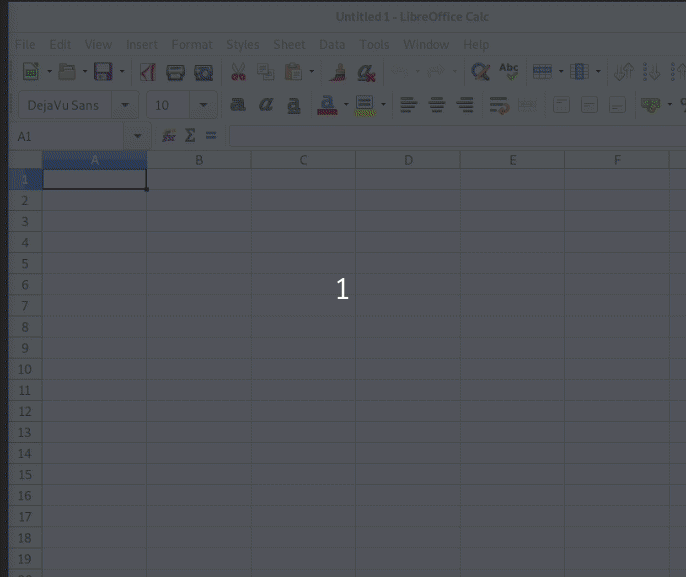
This question, has already been answered
here: How to create check boxes in a spread sheet?
and here: In Write how to insert check boxes
pleas, always first search
