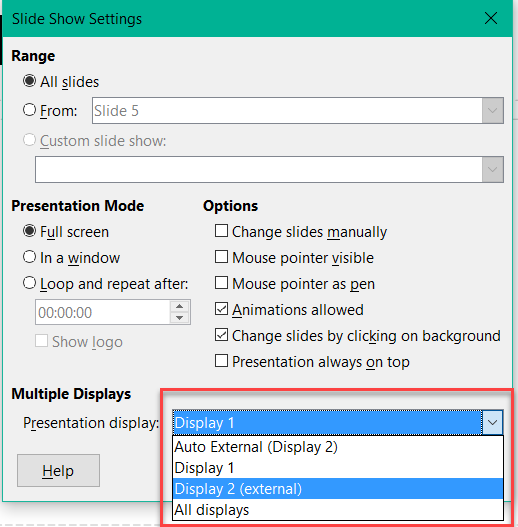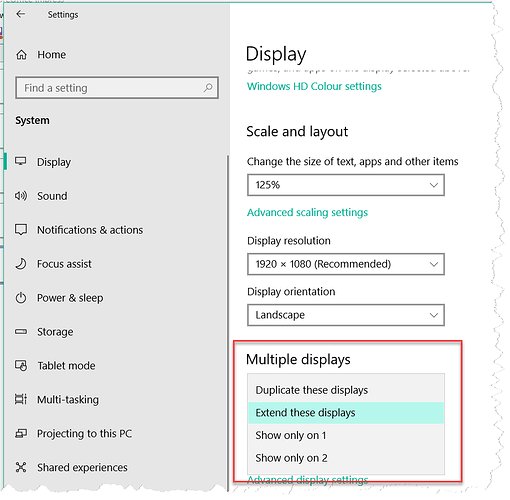Working on Impress but when I’m ready for slideshow to check details etc… the slideshow appears, left half on the left monitor and right half on the right monitor (obviously I have two monitors). If I pulled out the HDMI cable from the left monitor, the whole slideshow works okay on the main monitor but I do not want to keep pulling out the cable. How do I get the slide show to appear on the main monitor (or either) instead of it being split down the centre on both monitors.
Thanks.
left half on the left monitor and right half on the right monitor
I have never heard of such a thing.
In the Slide Show>Slide Show Settings menu you can select the functions for “Multiple Displays”.
The basic settings are made via the operating system. Example for Windows 10:
Are you using a high-resolution monitor?
I can not comprehend your problem.
Please name your OS and LibreOffice version. Thank you.
Thank you for your response.
Adjusting the settings in Windows 10 makes no difference.
First main monitor 27” LG resolution
Second monitor 24” LG
Both set at the same resolution of 3840 X 2160
LO Version: 6.2.5.2 (x64)
Windows Home 10
If I opened the file in PowerPoint it works fine on one (main) monitor.
Opening the file in Impress (with either *.odp or *.pptx), slideshow is split between two monitors.
Wierd… but it’s true. Maybe you solve it, it should be easy to walk on the moon!
With me both monitors have a resolution of 1920x1080. Can you test it?