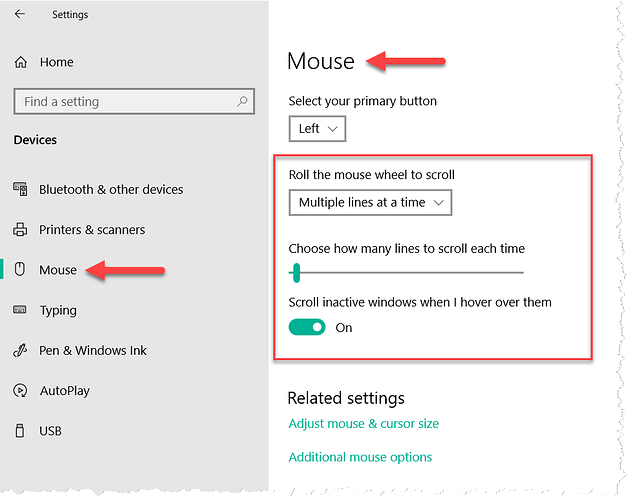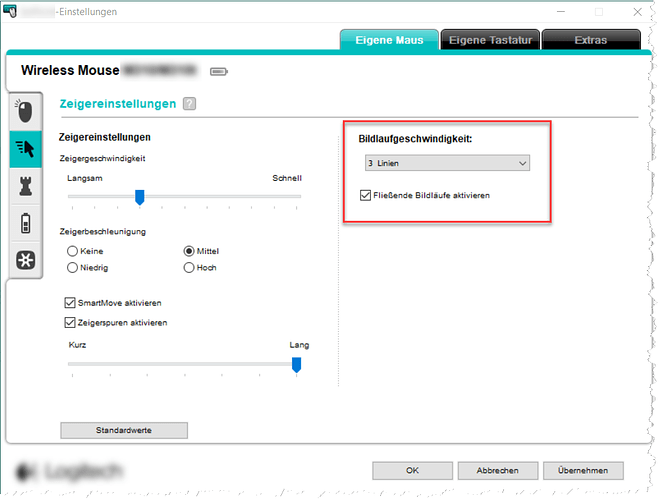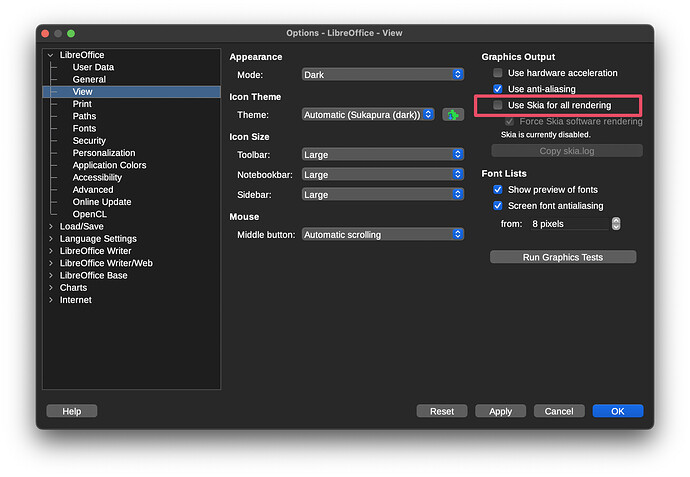Scrolling up/down is very jerky and schizy. It drives me nuts and costs more time to keep trying to get where I need to be.
It is not a function of LibreOffice. The mouse function is normally set in the operating system. Unfortunately, you do not write with which operating system you work. In my example, I’m using Windows 10, it’s done through the settings.
Some mouse manufacturers also provide their own software for the mouse. The settings in the manufacturer software and the operating system correspond with the same function points.
Find out how it is possible for you. I wish you success!
If my answer has solved your problem, please click on the checkmark in the circle ![]() to the left of the answer and click on the arrow ^ for upvote. This will tell the community that the question has been answered correctly.
to the left of the answer and click on the arrow ^ for upvote. This will tell the community that the question has been answered correctly.
With me Windows 10 Home; Version 1903; 64-Bit | LibreOffice, Version: 6.3.0.4 (x64).
Thank you. Your solution has been tried and not been effective. Jerky scrolling is only experienced in Libre Office.
Yeah, I too would really like smooth scrolling. I’m on a MacOS, have a promotion internal display, connected to an egpu connected to an external display with a refresh rate of 120 Hz. All this to say, the experience of using LibreOffice I really hope will get smoother in time, will implement smooth scrolling in general as the whole experience feels like from the 1990s, when this type of scrolling was the norm. These days, this very small feature might deter A LOT of people who have vision problems from using LibreOffice, so I really hope something happens on this front.
Thank you for time and response. I will continue with LibreOffice in the hopes of improvement.
Yeah, I guess, since this is all open source, I’m wondering if anyone on this forum can direct me into how I’d go about fixing this issue via creating an extension or something, cause this essentially is the nail in the coffin preventing me from really enjoying and effectively using the app.
Why is it that some apps, scrolling is completely smooth, buttery in fact, especially if you have things set to something like 120 hz refresh rate, and yet some apps (like LibreOffice) this has absolutely no effect? I’m wondering if there’s some line of code, that would just enable smooth scrolling, just like every other app on my operating system. Or, is this part of the limitations of the Qt engine? If that’s the case, does anyone here have any idea in how to resolve this?
I will fiddle around with the source code, in the meantime and try to figure this out, as this bug is really bugging me!
Several reports about it
https://bugs.documentfoundation.org/buglist.cgi?quicksearch=scroll%20smooth&list_id=1557028
Yeah, people are definitely bugged by it. I think the problem is with the Qt engine LibreOffice is based on. In my opinion apps made with Qt seem so tragically antiquated, but that’s just my opinion.
If anyone is on a Windows platform, I’m wondering if installing OpenCL drivers will improve things. In the Windows App store, I believe there’s a openCL and openGL patch. Once that is installed, I’m wondering if checking the opencl setting makes any difference to how the app holistically feels.
Thank you Boon for your reply. Unfortunately, I’m using Windows 11.