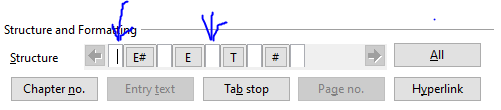I have a document in Writer. I wanted a TOC. I chose the “Insert TOC and Index” option from the INSERT menu.
I named it Table of Contents and chose the option of “table of contents” which was to be set up for the entire document to 10 levels (I only use about 4).
I then chose to create it from INDEX marks which I had installed as subject headings.
It does this very well but I want to have a TOC which is interactive so I can have the reader click on the entry and go to the subject. I accomplished this by adding BOOKMARKS to the headings and then linking the TOC entry to the proper bookmark.
Unfortunately if I update theTOC (after editing or adding to the document) from the “update index” option when I Right Click the TOC it erases ALL of the Hyperlinks to the preset bookmarks and this being a short document of 40 pages it is a pain in the BUTT to reacquire these links but it would be impossible in a larger document of 300 pages with 10 or more pages of TOC.
Any suggestions would be appreciated.
I have reviewed several times the instructions for adding hyperlinks to the Table of Contents in a writer document (v6.304) and they make no sense to me… These are the instructions…
You can assign a cross-reference as a hyperlink to entries in a table of contents.
1. Right-click in the table of contents, and then choose Edit Index or Table of Contents.
2. Click the Entries tab.
3. In the Level list click the heading level that you want to assign hyperlinks to.
4. In the Structure area, click in the ***box in front of E#***, and then click Hyperlink.
5. Click in the box behind the E, and then click Hyperlink.
#4 why not just say which BOX to click into… Which box is IN FRONT OF E#???
#5 Why not just say which box to click into…WHICH BOX IS BEHIND THE E???
Thanks ahead of time…
This should be easier I think…Used to be simple in Word Perfect a long time ago…
(edit: fixed bad format within code-box)